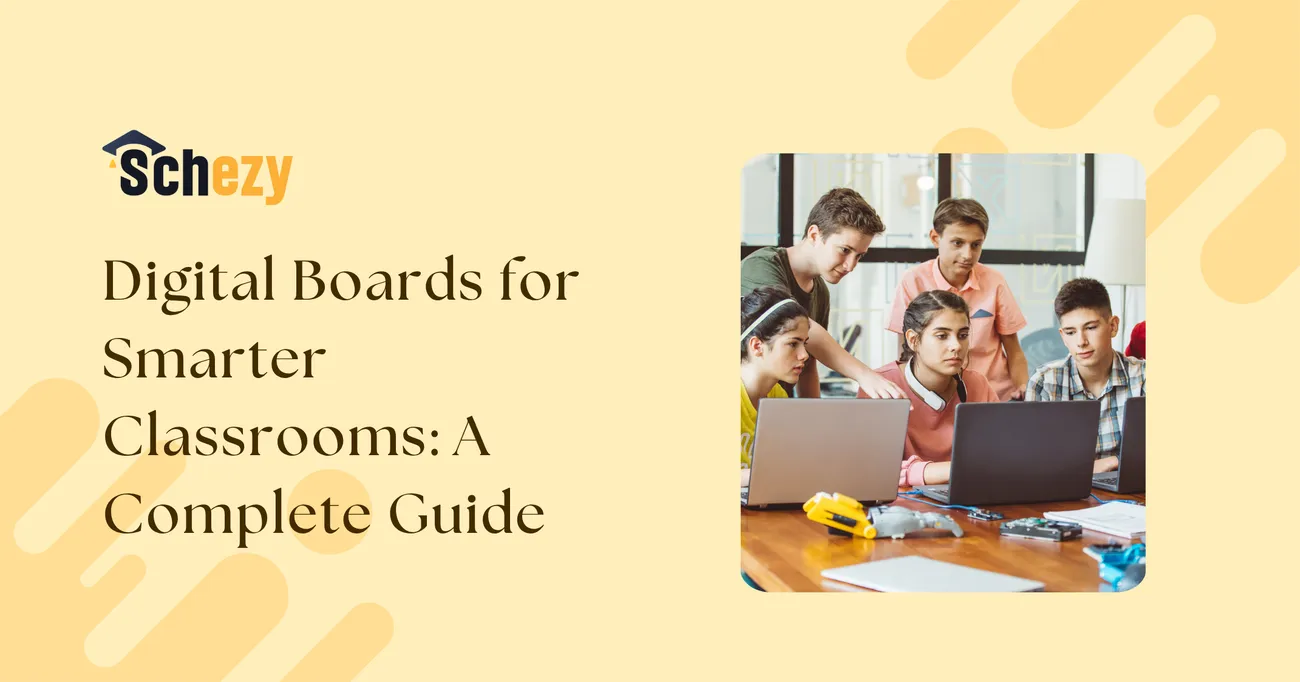
Digital Boards for Smarter Classrooms: A Complete Guide
In our fast school world, digital boards turn old rooms into smart learning spots.They enhance student engagement and make lessons more interactive.Digital boards are taking us into the future of learning.
In this guide, you’ll discover everything you need to know about these digital boards: what they are, what they can do, the kinds they come in, the good they bring, how to use them in class, how to pick the best one, and answers to top questions.
What Are Digital Boards?
Digital boards are also known as interactive whiteboards or smart boards. They are big screens that link to computers or other tech. They let teachers and students write, draw, move stuff, and touch or use a pen to play with digital things.
Unlike old blackboards, digital boards mix a computer screen, touchscreen, and a player that shows many types of media. Think of it as a huge tablet at the front of the class. It can show videos, open websites, and let many students work out problems at the same time.
Why Are Digital Boards Important in Modern Classrooms?
Today, classrooms are no longer just about chalk and boards. Now, learning involves more talk, videos, and students joining in. Digital boards help a lot with this change, making lessons more fun, lively, and full of action. How do they help? Here's how:
Make tough topics simple: With videos, fun charts, and moving pictures, hard ideas get easy to see and learn.
Save time: Teachers can use ready digital plans and get online stuff fast, cutting down on the time they get ready.
Fit all ways of learning: It doesn't matter if a student likes to see, listen, or do things to learn, digital boards have something for everyone.
Key Features of Digital Boards
Here are some neat things about digital boards that help in schools:
Touchscreen: Everyone can touch the board with fingers or pens, just like using a tablet. This makes them super simple to use.
Show everything easily: Play videos, show pictures, PDFs, or slide shows right on the board. No more messing with old projectors!
Mark It: Draw, point out, or write on anything shown on the board. Great for clear explanations or stressing big ideas in class.
Cloud Ready: Keep and reach your teaching stuff from online places like Google Drive. This means you can get your lessons anywhere.
Share without wires: Teachers or students can show their computer or phone screens on the board without plugging in. Makes sharing in class smooth.
Use it together: Lots of people can work on the board at the same time. Perfect for group work where everyone pitches in at once.
Kinds of Digital Boards
There are many kinds of digital boards out there. They vary by the tech they use and what each classroom needs:
Interactive Whiteboards (IWB): These usually have a projector to show things on a touch screen. Schools like them because they don't cost too much. But, you must set them up right, and room light can mess with them.
Smart LED Panels (Interactive Flat Panel Displays - IFPDs): These are big LED screens with touch built in. They don't need extra projectors and are bright and clear with great view angles. This makes them great for new school rooms.
Capacitive Touch Boards: These work like your phone or tablet screen and are very smooth for writing. They react fast and are very exact.
Infrared Touch Boards: These have sensors around the edge to feel touches. They are cheap, good for big rooms or groups, and can track many touches at once.
Benefits of Using Digital Boards in Classrooms
Embracing digital boards brings a host of advantages to the educational environment:
They get students to pay attention: By using fun, hands-on lessons, kids stay focused and join in more, instead of just sitting and listening.
They make learning better: Tools like pictures, live examples, and quick feedback make it easier for students to understand, think deeply, and remember what they learn.
They help all kinds of students: Digital boards come with features like big text, spoken words, and direct play, which help students who learn in different ways.
Sharing is easy: Teachers can keep notes, tasks, class videos, and remarks right on the board and send them out fast to students through the web or clouds.
Fast checks on learning: Teachers can put up quick tests on the board to see if students get the lesson, making it easy to change things as needed right then.
They save time and stuff: No need to print loads of papers, clean boards all the time, or write by hand. All is kept online, cutting down on paper use and effort.
How Digital Whiteboards Function
These boards connect to a computer (external or built-in) or use built-in apps. Teachers can load lessons, go online, use learning apps, and touch the screen to work with them.
Some whiteboards have their own operating system (like Android), working solo. Others need a laptop. Most boards can mirror screens, surf the web, and run apps, helping make teaching lively and useful.
Popular Uses of Digital Boards in Classrooms
Here’s how teachers commonly use digital boards to revolutionize teaching across different subjects:
How to Use Digital Boards Effectively in Classrooms
Just having a digital board isn't enough; to really use it well, you need to mix it into your lesson plans the right way. Here’s how to get the most from this great tool:
Plan Hands-On Lessons: Set up times when kids can step up to the board to work out problems, move answers around, or play with online objects.
Load Up On Visuals: Always add videos, sharp pictures, fun animations, and simple charts to back up what you’re teaching. Visuals help a lot in understanding.
Run Quizzes & Games: Use apps and quiz sites like Kahoot!, Quizizz, or Nearpod right on the board to make learning a fun, sporty, and engaging thing.
Keep and Share Notes: Save all you write or mark during class with the board's save function. Pass these notes to your kids for easier looking back and homework help.
Push Team Work: Have group tasks like thinking up ideas with online sticky notes, drawing together, or solving problems as a team where kids can add thoughts straight on the board.
Digital Boards vs. Traditional Boards
Understanding the stark differences can highlight why digital boards are the future.
How to Choose the Right Digital Board for Your School
Choosing the right digital board needs you to think about many things:
Room Size: If you have big rooms or halls, go for large screens (75 inches or more) that can be seen from all spots.
Touch Tech: Infrared costs less, while capacitive feels smoother and works better, like a top-notch tablet.
Connection Types: Check that it has key ports like HDMI and USB, and good wireless ways like Wi-Fi and Bluetooth for linking many types of devices.
Built-In Apps: Choose boards that come with teaching tools, are easy to use, and let you get more educational apps.
Toughness: The board should be strong, have glass that does not show glare, and a screen that lasts long, mainly in a busy school.
Help After Buying: Go with trusted brands that train teachers well, give a strong warranty, and help fast if there are any problems.
Top Brands That Offer Digital Boards in India (2025)
The digital board market in India is strong, with many good brands that offer great options for schools:
BenQ: They are known for tough and full-featured flat panels.
Samsung Flip: They make stylish, easy-to-move, and very easy-to-use flipcharts for work together.
ViewSonic: They have a good set of displays that work well with their software.
Promethean: They are a top name worldwide in tech for learning, with full offerings.
Globus Infocom: This is an Indian firm with many tech items for learning, like digital boards.
LG Interactive Displays: They are famous for their top-quality screens and sure performance.
Senses Electronics: Another Indian name that looks at tech for schools.
Cost of Digital Boards
The price of digital boards in India depends significantly on size, features, and brand. Here's a rough price range to give you an idea:
Challenges of Using Digital Boards
Even though they are good to have, keep these things in mind when starting to use digital boards:
Big Start Cost: Getting high-tech classrooms ready takes a lot of money at first, which can be tough for some schools.
Teacher Training: Not all teachers know how to use new tech. It's key to help them learn so they can use the boards well.
Need to Fix: Like any tech, digital boards might need some fixing, updates, or help to work right.
Need for Power/Internet: Digital boards need steady power and often good Wi-Fi, which can be hard in places with weak setups.
What to do? Try them in a few rooms first, give full and lasting help to teachers, and make sure there's strong IT help planned.
Future Trends in Digital Board Technology
Here’s what's next for online boards, making learning even more fun and new:
AI Use: Look out for things like smart pen reading, clear voice commands, and AI set learning ways based on how students act.
Cloud Rooms: Tighter links with LMS (Learning Systems) will build true "cloud rooms" where study stuff, work, and answers move with ease.
Fun Learning: More built-in games, plays, and VR/AR (Virtual/Real Mix) set-ups for fun but deep study.
Hybrid Classrooms:Better help for mixed setups, letting easy chat between face-to-face and far learners at once, closing space gaps.
Digital Boards: Good Outcomes in Indian Schools
Digital boards are now really helping in India:
Delhi Public Schools across India have taken up smart rooms with online boards to push seeing-based learning and care.
Kendriya Vidyalayas are putting online boards into their new digital moves, touching many students.
A lot of small tech schools and centers like Vedantu and BYJU’S mostly use online boards in their mixed learning spots to give top-fun lessons.
Helpful Links & Next Steps
Schezy is a comprehensive school management system, and it is built with love for every stakeholder in the education system. From admissions to assessments — Schezy puts everything at your fingertips
Book your free demo today:- https://appt.link/schezy/one-o-one
Explore Schezy : https://schezy.com/
Learn more on our blog: https://schezy.com/blog/
Conclusion: Digital Boards Are the Future of Learning
Digital boards are more than just cool screens, they are strong tools that make classes more fun, open, and lively. They blend media, team work, and fast answers to turn old school teaching into fun learning times.
As schools work to get kids ready for a fast-changing digital world, using digital boards well is a smart move. If you're a teacher wanting new ways, a school leader planning updates, or a parent pushing for good schooling, now is the time to get into digital boards and make smart, tech-ready classes for all students.
FAQs
Q1: How is a smart board not the same as a digital board?
People often use both words in the same way. "Smart Board" used to be a brand, made by Smart Technologies. But now, "smart board" mostly means a more high-end digital board that has apps, a system to run it, and can connect to the cloud. "Digital board" is a less specific term that includes all big, interactive screens.
Q2: Can you use digital boards without the net?
Yes, for sure! You can use many parts without being online, like writing, drawing, and looking at saved files (like PowerPoints, PDFs, pictures). But, for watching online videos, getting to cloud saves, updating software, and web surfing, you will need an internet link.
Q3: Should teachers get special training to use them?
Even though digital boards are made to be easy to use, some basic training can help teachers get the most out of all the top features they offer. Most well-known brands give free training when they set it up to make sure it starts well.
Q4: Are they good for all school years?
Yes, for sure! Digital boards can be used well from small kids in Kindergarten up to older students in college. They come with tools and stuff right for every age.
Q5: Can students use it too?
Yes, very much! That's one of the best parts about them. Students can get involved by working out problems, showing how things work, doing tasks together, and even showing their work right on the board.