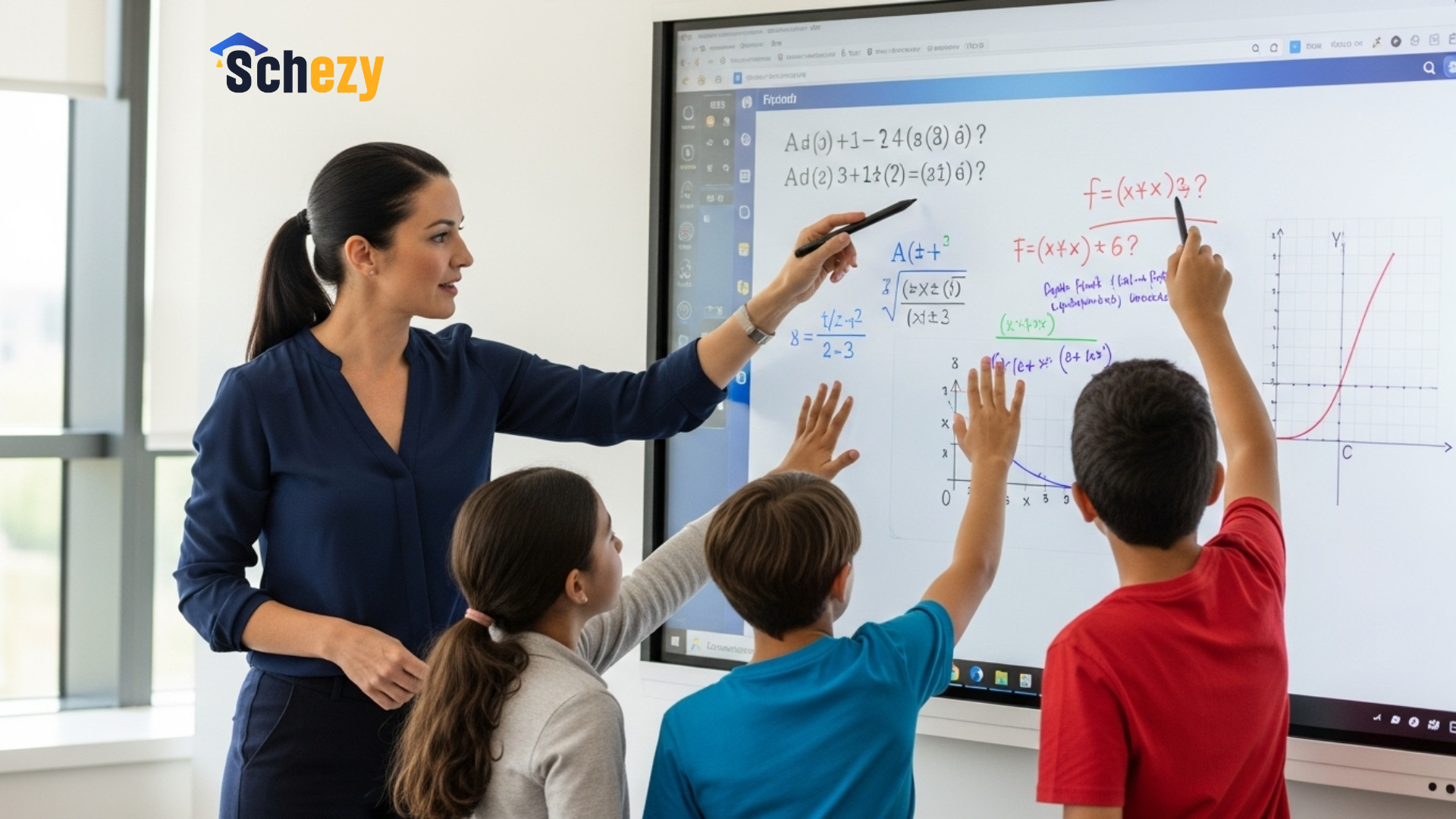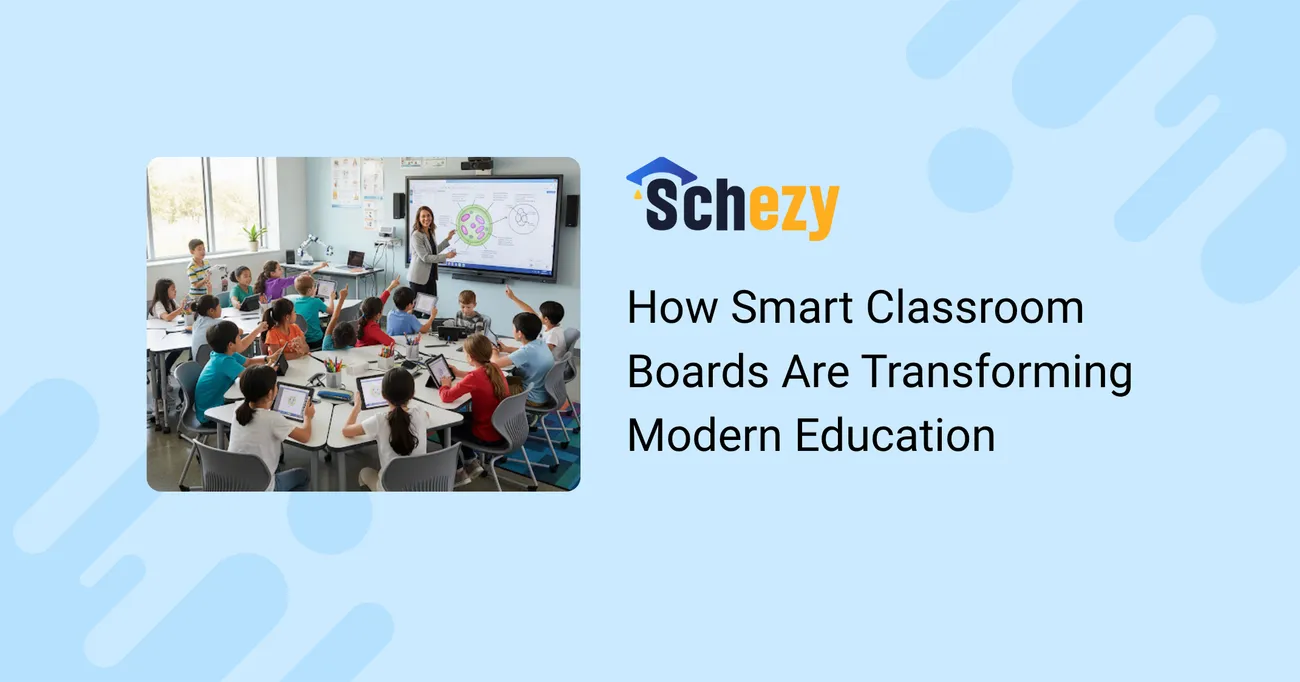
How Smart Classroom Boards Are Transforming Modern Education
Smart classroom boards are no longer optional. They are changing how teachers plan lessons, how students engage, and how administrators think about classroom innovation. If you are a principal, classroom teacher, EdTech lead, or policymaker wondering whether these tools are worth the investment, this post is for you. I'll walk through the practical benefits, the common pitfalls, and how to make a roll out successful in real schools.
I've worked with teachers who started skeptical and ended up surprised by the impact. In my experience, the difference is rarely about the technology itself. It comes down to how the tool is used. Use it wisely and you get a dynamic classroom. Use it as a fancy projector and the upgrade does not stick.
What is a smart classroom board?
At its core, a smart classroom board is a large interactive display that replaces the old whiteboard and projector setup. Think of a 55 to 86 inch touch screen with built in speakers, a stylus, and the ability to run apps. Teachers can write on it, play video, pull up interactive simulations, cast student screens, and save annotations. These boards pair visual clarity with multi touch interaction, so multiple students can work together directly on the screen.
People call them different names. Smart teaching boards, interactive classroom technology, or digital teaching tools are common labels. Whatever you call them, they are a central hub for lessons in a modern classroom.
Key features that matter in practice
Not every board is created equal. When you're evaluating options, focus on features that matter day to day. From what I have seen in schools, certain capabilities pay off more than others.
- Touch and pen input. Multi touch and a responsive stylus matter. Students expect near instantaneous response. Lag kills momentum.
- Readable display. Choose at least 4K or full HD, depending on classroom size. Brightness and anti glare coatings help in sunny rooms.
- Connectivity. HDMI, USB-C, wireless casting, and Bluetooth. Teachers need to connect laptops, tablets, or phones without a tech crew.
- Built in whiteboard apps. Easy annotation, screen recording, and saving notes as PDFs are huge time savers.
- Platform interoperability. Works with Google Classroom, Microsoft Teams, and common LMS platforms so your lesson flow stays intact.
- Remote teaching tools. Integrated camera and microphone support make hybrid classes easier when needed.
- Durability and warranty. Classrooms are rough places. Look for robust warranties and service plans.
Why schools are adopting interactive classroom technology
There are lots of shiny features, but what really matters is the benefit in the classroom. Here are the practical reasons schools are investing.
- Student engagement goes up. When lessons are interactive, attention follows. A quick poll, a drag and drop activity, or a live annotation gets students to participate in ways a static slide never will.
- Lessons get saved and reused. No more rewriting notes on the board. Teachers can save annotated screens, export them, and share with absent students.
- Supports diverse learners. Smart teaching boards make it easy to enlarge text, play audio, or use multimedia to reach different learning styles.
- Facilitates collaborative work. Multiple students can work at once. That changes group work from messy to focused.
- Streamlines assessment and feedback. Built in polling and digital exit tickets speed up formative assessment. You get instant insight into student understanding.
- Prepares students for digital literacy. Using digital teaching tools in everyday lessons helps students become comfortable with collaboration software and cloud resources.
Real classroom examples
Examples help make this concrete. Here are a few simple classroom uses that I see work well.
- Quick math warm up. Project a problem, invite three students to solve parts of it on the board, then save each solution as a slide for review. Students correct each other and explain strategies aloud.
- Literature close read. Annotate a paragraph live. Highlight phrases, circle imagery, and pull in an audio clip of the author reading a passage. Export the annotated page for homework.
- Science lab simulations. Run an interactive simulation on the board, pause to predict outcomes, and then test hypotheses. Students take turns manipulating variables on the screen.
- Formative checks. Use a built in poll to ask a multiple choice question. Display results and address misconceptions immediately.
These are small changes, but consistent use of simple activities like these adds up. Don't feel like you need a flashy project to justify the board. The everyday wins matter most.
How smart boards change teacher workflow
Teachers tell me two things repeatedly. First, they want to spend more time teaching and less time prepping. Second, they want resources that are easy to reuse. Smart classroom boards help with both.
Lesson planning becomes more modular. Teachers can create a reusable lesson, save annotations, and pull media from cloud storage instantly. No more retyping notes or hunting for that image from last year.
Also, classroom management improves. You can cast a student screen to the board to do a live model of a solution. That avoids the awkwardness of crowding around a single device. It also gives the teacher an immediate way to correct errors and show exemplary work.
Common mistakes and how to avoid them
Schools invest and then wonder why adoption stalls. I have helped several districts avoid the usual traps. Here are the problems I see most often and what to do instead.
- Buying tech with no plan for training. Rolling out hardware without teacher coaching is asking for trouble. Plan for hands on professional development, peer observation, and follow up coaching.
- Overloading teachers with features. The most advanced board is useless if teachers never learn its basic functionality. Start small and add features over time.
- Ignoring network capacity. Poor Wi Fi or bandwidth kills the experience. Run a network assessment before buying lots of devices.
- Using the board as a projector only. If the board only mirrors slides, you miss most of its value. Encourage interactive activities and student use.
- Underestimating maintenance costs. Plan for protective glass, cartridge or stylus replacements, and professional repair contracts.
A practical tip I share often is to pilot in a handful of classrooms first. Pick enthusiastic teachers, not the most tech savvy ones. Teachers who are willing to learn and share have more influence than the lone specialist who already knows everything.
Implementation roadmap
Rolling out interactive classroom technology is as much about people as it is about hardware. Here is a step by step roadmap I would recommend.
- Define learning goals. Start with what you want to change. Better student engagement, faster formative checks, or improved collaboration. Keep the goals short and measurable.
- Survey teachers and spaces. Understand who will use the boards and in what rooms. Room size, seating, and sunlight all affect the model you choose.
- Pilot with a small group. Run a semester-long pilot with 5 to 10 classrooms. Provide training, collect feedback, and measure impact.
- Iterate procurement. Adjust specifications based on pilot feedback. Consider service plans and warranties at this stage.
- Scale with training. When you expand, embed ongoing professional development and create digital resource libraries.
- Measure and refine. Use simple metrics like frequency of use, student engagement surveys, and formative assessment results to guide improvements.
I always recommend starting small and scaling deliberately. That approach reduces risk and builds teacher champions.
Integration with existing EdTech solutions
Smart teaching boards work best when they fit into your existing EdTech ecosystem. Interoperability matters. Look for boards that integrate with Google Workspace, Microsoft 365, and common LMS platforms.
Some practical integrations I find useful include single sign on, the ability to push assignments from the board to Google Classroom, and direct saving to cloud drives. These reduce friction and make it easier for teachers to adopt new practices.
For schools using digital teaching tools like classroom management software, the board can act as the central hub. Teachers can launch a formative quiz, call up student screens, and export results without leaving the board interface.
Costs and return on investment
Money questions come up a lot. Upfront costs vary by size and feature set. You can expect a wide screen display with basic touch functionality to start at a reasonable price, while commercial grade 4K panels with full features and service plans cost more.
When evaluating ROI, consider not only hardware costs but teacher time saved, improved student outcomes, and reduction in consumables like photocopies. A saved hour each week per teacher adds up across a school year.
Look for funding sources that match innovation goals. Technology grants, district bond measures, and partnerships with local businesses can help offset initial costs. I've seen districts recoup costs in a few years by reducing print budgets and centralizing content creation.
Security, privacy and digital citizenship
With more devices connected, privacy and security become important. Choose vendors that support encrypted connections, regular security updates, and clear data handling policies.
Be explicit with teachers and families about how student data is used. Make sure boards and associated software comply with local privacy regulations. Also, use the board as a chance to teach digital citizenship. Model respectful tech use and talk about online safety during lessons.
Professional development that sticks
Training cannot be a one time workshop. Teachers need ongoing, job embedded support. In my work I recommend a mix of short coaching cycles, peer observation, and a digital resource hub where teachers can find ready to use lessons and templates.
Hands on sessions are essential. Show teachers how to record a lesson, save annotations, and run a quick formative check. Then have them try the steps in their own classroom with a coach observing. That immediate practice makes the learning stick.
Common classroom activities that boost adoption
Here are several quick activities that help teachers discover the board's value fast. They are simple, low prep, and easy to repeat.
- Exit ticket on screen. Ask one short question and poll students, then save results.
- Timed rotations. Use a countdown timer on screen during stations.
- Collaborative annotation. Students annotate a map or text together and then export a screenshot.
- Screen casting. Have students cast their tablet and present a short problem solution to the class.
- Quick formative games. Use drag and drop matching or sorting tasks to review vocabulary.
These activities are low risk and high reward. They show teachers the board's value without huge extra planning time.
Maintenance and support considerations
Ignore maintenance and the boards will become paperweights. Plan for a support model from the start. Here are the things to consider.
- Protective installation. Wall mounts and anti tilt hardware make a difference.
- Consumables. Styluses and glass protectors need replacement. Budget for that.
- Remote troubleshooting. Choose boards with vendor support that can remote in to diagnose problems.
- Local technical expertise. Train one or two staff to handle common fixes so classroom time is not lost.
Small investments in maintenance keep uptime high and teachers happy.
Measuring impact
You do not need a 50 page evaluation to know if the boards are working. Use a few practical measures to gauge success.
- Frequency of use. Track how often teachers use the board in a week.
- Teacher self reports. Short surveys about comfort and perceived impact.
- Student engagement. Quick pulse checks or observation data during lessons.
- Formative assessment scores. Look for improvement in quick checks linked to lessons using the board.
These metrics give you enough evidence to iterate without getting lost in data collection.
Common questions administrators ask
Here are quick answers to questions I hear from administrators planning a roll out.
- How many boards per school? Start with one in a core classroom per grade for smaller schools, or pilot in 5 to 10 classrooms in larger districts. Scale up based on adoption and impact.
- Do we need a computer for each board? Some boards have built in processors and run apps directly. Others need a connected laptop. Choose what fits your budget and IT model.
- What about equity? Rotate boards through classrooms if budget is tight. Use shared spaces like libraries or labs to increase access.
- What technical team do we need? One IT tech can support several schools with vendor support, but plan for at least part time local expertise for daily troubleshooting.
Quick case study: A simple pilot that worked
A middle school I worked with ran a three month pilot with eight classrooms across ELA and math. They chose one board model, provided three two hour workshops, and used weekly check ins with a coach.
Results were visible in months. Teachers used the boards for quick checks and small group presentations. Student participation rose, and teachers saved time by sharing annotated lessons online. The pilot helped the district refine their specs, negotiate a strong warranty, and plan a phased purchase the following year.
That pilot was not perfect. Some teachers needed extra help with the whiteboard software. The district added peer coaching to fill that gap. The key was iteration, not perfection from day one.
Future trends to watch
Technology evolves fast. Here are a few trends that will shape smart teaching boards in the next few years.
- Better analytics. Boards will provide more actionable classroom insights, like which activities generate the most engagement.
- Smarter interoperability. Expect deeper LMS integration and simpler single sign on.
- AI assisted lesson tools. Tools that suggest activities, generate quick assessments, or auto summarize lessons will emerge, but they will be most helpful when combined with teacher judgment.
- Durability and eco focus. Longer warranties and boards built with repairability in mind.
These developments will continue to blur the line between hardware and the instructional experience.
How Schezy can help
If you are exploring EdTech solutions for schools, Schezy aims to make adoption smoother. We focus on practical implementation resources and help schools match classroom needs to solutions. Our blog offers case studies and templates that have helped administrators plan successful pilots. If you want a place to start, Schezy's content and tools can make the planning process less painful.
Also Read:
- Why Schools Need Strong Support Management Services in 2025
- Top 10 Features of ERPNext That Schools Shouldn’t Ignore
Final thoughts
Smart classroom boards are powerful when they support clear learning goals. The technology is not a silver bullet, but used well it changes daily practice. Start with the small wins, invest in teacher training, and measure the right things. With the right plan you can boost engagement, save teacher time, and modernize instruction in meaningful ways.
Have you piloted a board in your school? What worked and what did not? I'd love to hear practical tips from other administrators and teachers. In my experience, the best ideas come from classrooms trying things out and sharing what they learned.