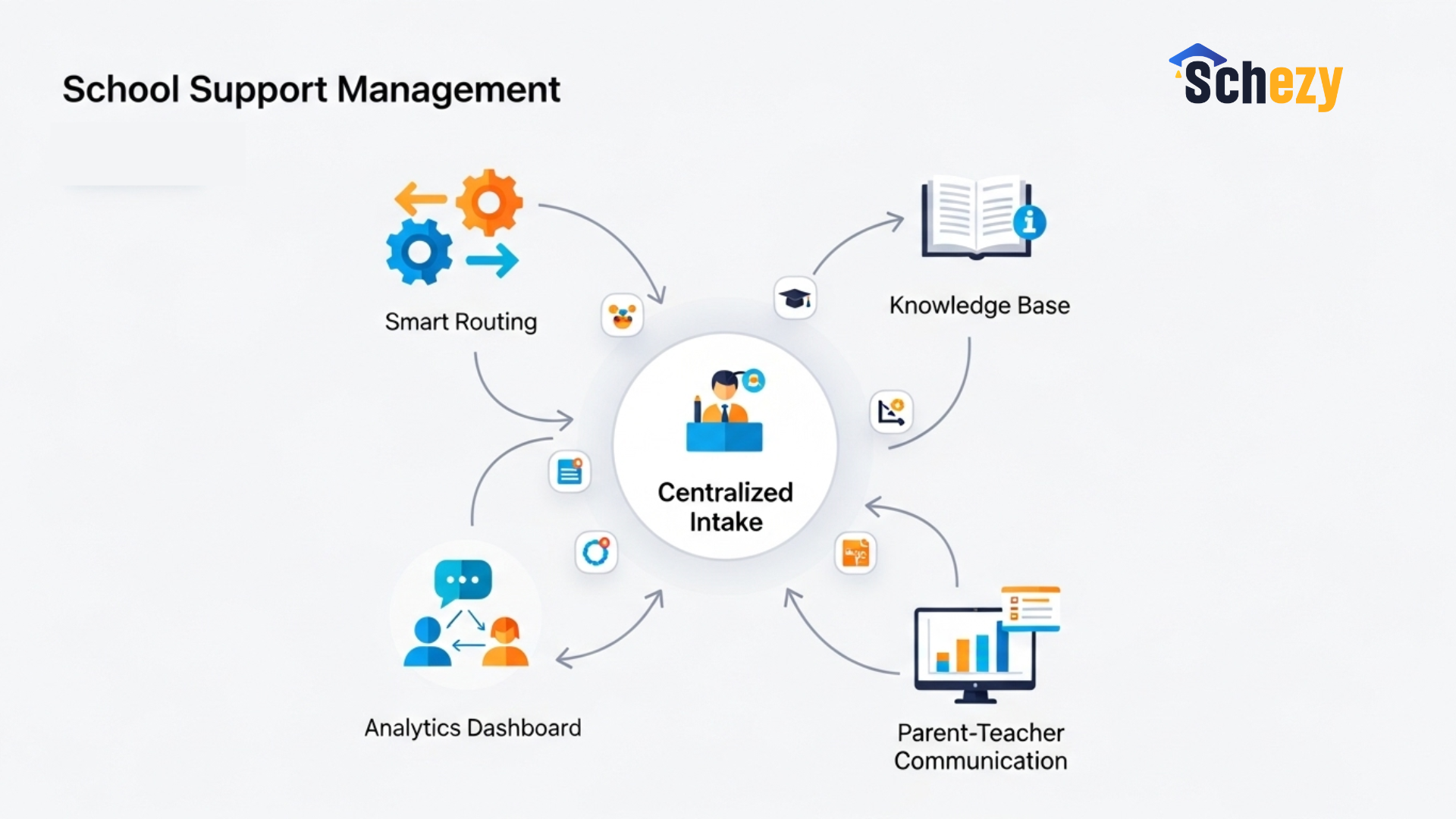Why Schools Need Strong Support Management Services in 2025
It is 2025 and schools are running faster, with more systems and more expectations than ever before. From online learning platforms and cafeteria payment systems to classroom projectors and parent portals, every piece of technology and every human touchpoint needs support. If your school is still treating support as an afterthought, you're creating bottlenecks that steal time from the people who matter most: students and teachers.
I've noticed that the schools that handle support well run smoother. They waste less time on repetitive troubleshooting and more time on instruction, relationships, and improvement. This post explains why a strong school support system matters, what to look for in support management software, and how Schezy's approach to integrated support can help school administrators, principals, teachers, and EdTech decision-makers get better results without adding friction.
The changing demands on school support in 2025
School operations used to be simpler. A teacher had a projector problem, the IT guy came, fixed it, and that was that. Today classrooms rely on multiple platforms for learning, attendance, grading, assessments, communications, and health tracking. Parents expect real-time updates. Staff need fast responses. The complexity grew, but staffing and budgets did not always keep pace.
In my experience, a handful of trends push support needs into the spotlight:
- More integrated digital systems - The average school now uses a stack of apps tied to SIS, LMS, assessment tools, and communication platforms.
- Higher parent expectations - Parent-teacher communication needs to be clear, timely, and trackable.
- Hybrid and personalized learning - Students access content from home and school, creating new support touchpoints.
- Data privacy and compliance - Schools must track issues and responses for audits and safety reporting.
- Staff turnover - When IT or office staff leave, undocumented processes cause delays and frustration.
All of this adds up. Without a purposeful school support system in place, problems pile up and people spend their energy putting out fires instead of solving root causes.
What do we mean by support management for schools?
Support management is more than a trouble ticket system. At its best, it is an organized approach to receiving, routing, resolving, and learning from requests coming from teachers, parents, students, and staff. Strong support management combines people, processes, and the right support management software to create predictable, measurable outcomes.
Think of it as a school helpdesk that talks to your other education management tools. Each request becomes data you can use to improve training, prioritize purchasing, or tweak workflows. You do not just fix things. You learn from them.
Key components of an effective school support system
Good support management covers several distinct capabilities. Here are the ones I watch for when evaluating tools or redesigning processes.
- Centralized intake - A single place for teachers, parents, and students to submit issues. That makes triage faster and reduces duplicated requests.
- Smart routing - Tickets route to the right team, whether IT, facilities, counseling, or administration. You want fewer handoffs.
- Self-service and knowledge base - A searchable help center reduces repetitive requests. Teachers can solve small issues without waiting for a technician.
- Communication tracking - Parent-teacher communication, status updates, and logs should be visible and auditable.
- SLAs and prioritization - Not every request is equal. Labs down need quicker action than a late form submission.
- Analytics and reporting - Data on ticket volume, response times, and recurring issues informs better decisions.
- Integration with school administration tools - The support system should connect with your SIS, LMS, and calendar so information flows where it should.
Why these components matter
Let me give a quick example. A teacher reports a broken classroom speaker. With centralized intake, the help request goes to the school helpdesk where it is tagged as an audio hardware problem and routed to facilities the same day. The system notifies the teacher, schedules a repair, and logs the incident. If three more classrooms report similar speaker failures, an analytics report shows a pattern and the administration orders replacements before the next big event.
Without these components, that same issue gets reported multiple times by different people. It disappears into email or chat. The root cause remains unidentified. Students miss out on lessons while staff chase status updates.
Common mistakes schools make when managing support
I've seen the same traps at several schools. They are fixable, but you have to look for them.
- Relying on email alone - Email creates silos and duplicates. It is easy for requests to slip through the cracks.
- Keeping knowledge trapped in people - When only one person knows a fix, the whole system slows when they are out.
- Underutilizing analytics - Data is just a collection of numbers unless you use it to prioritize training or purchases.
- Mixing unrelated workflows - Using a generic task list for technical, behavioral, and facilities issues creates confusion and weak reporting.
- Ignoring the parent experience - Parents expect quick, clear updates. Untracked phone calls and sporadic responses frustrate them and staff alike.
One small warning. Avoid the temptation to buy lots of point tools. A patchwork of apps can actually increase support volume because each app becomes another thing to troubleshoot.
How support management software changes the game
Support management software brings structure. It creates a repeatable way to collect, categorize, track, and resolve requests. It overlaps with education management tools, but it has a distinct job: make support predictable so administrators can manage time, budgets, and expectations.
When schools adopt a dedicated school helpdesk tool, they usually see these benefits:
- Faster response times
- Fewer duplicate tickets
- Better parent-teacher communication through logged updates
- Clearer accountability for follow-up
- Data to inform purchasing and training
Those gains let staff focus on instruction and relationships instead of firefighting. But the gains depend on choosing the right tool and rolling it out with the right change management plan.
What to look for in support management software for schools
Not all tools are created equal. Here is a checklist that I use when reviewing options and that you can adapt for your district or school. These items map directly to problems schools face every day.
- Ease of use - Teachers and parents should be able to submit requests without training. If it feels heavy, adoption will suffer.
- Role-based routing - The system should route requests based on role, school, or issue type.
- Knowledge base with suggested articles - Built-in self-help reduces repetitive tickets.
- Parent-teacher communication features - Messaging, attachments, and status updates that are easy to read and document.
- Integration capability - Connect to your SIS, rostering systems, and calendars for smoother workflows.
- Mobile access - Teachers and parents often use phones instead of desktops.
- Customizable workflows - You should be able to tune priorities and service levels for your context.
- Reporting and dashboards - Visuals that show trends, bottlenecks, and SLA compliance at a glance.
- Audit trails - For compliance and to track how incidents were handled.
Also ask about onboarding and support from the vendor. A tool is only as good as the team that helps you get it working in your environment.
How Schezy supports school support management needs
Schezy was designed with education in mind. I want to highlight several Schezy support features that make it a practical fit for schools and districts.
- Integrated intake across channels - Teachers, parents, and students can submit requests through a single portal, mobile app, or email. Everything lands in the same queue.
- Smart routing and role-based assignments - Tickets reach the right team fast. That reduces handoffs and speeds resolution.
- Built-in parent-teacher communication logging - Conversations stay linked to the ticket and to student records when needed.
- Knowledge base and suggested solutions - The system offers self-help articles and suggests them during ticket creation to prevent common requests.
- Connections with education management tools - Schezy integrates with SIS and LMS systems so your data flows where it should.
- Analytics tailored to school operations - Pre-built reports show ticket trends, response time, and recurring issues for smarter budgeting.
- Configurable service levels - Set different response expectations for technical, behavioral, or facilities requests.
In practice, that means fewer stuck requests, clearer communication, and less time spent chasing updates. I like that Schezy treats support not as a separate function but as part of school operations. The goal is to reduce friction among staff, parents, and students.
Real examples of small changes that deliver big wins
Here are a few simple moves that made a real difference in schools I've worked with or observed. They do not require massive budgets. They just need structure.
- Consolidate intake - Move from email and phone to one portal. One district I know cut duplicate tickets by 40 percent in three months after centralizing requests.
- Create a "First Look" role - Assign one person to triage each morning. That keeps urgent items from getting buried.
- Publish a short knowledge base - Start with five articles for the top recurring requests. Teachers appreciate quick fixes for common LMS issues.
- Define priorities with examples - Don't just say "urgent". Give examples such as "image projector down during assessment" so everyone aligns on expectations.
These steps are straightforward and yield fast wins. They also build trust because teachers and parents see that requests get handled consistently.
How to implement a support management system without chaos
Rolling out a new school support system does not have to be disruptive. Use a phased approach and keep people in the loop.
- Start with a pilot - Choose a grade or a school. Test intake forms, routing rules, and communication templates.
- Train the trainers - Train a small group of tech champions. They will coach peers and answer questions.
- Publish quick reference guides - One-page how-tos work best. Teachers rarely read long manuals.
- Measure and iterate - Track response times and ticket volume. Tweak routing and knowledge base articles based on real data.
- Expand gradually - Roll the tool out school by school or department by department.
One practical tip I share: document your workflows as you go. When you configure routing rules and priorities, write down the "why" behind each choice. That helps when staffing changes and new people need to learn the process quickly.
Training and change management tips
If you're like most school leaders, time is the scarce resource. Training needs to be concise, practical, and relevant.
- Run short sessions - 20 to 30 minutes is better than a two hour all-hands seminar.
- Use real examples - Demonstrate with live tickets from your pilot or with common incidents.
- Offer office hours - Weekly drop-in sessions for the first month answer real questions and smooth adoption.
- Reward early adopters - A little recognition goes a long way. Highlight staff who close the most tickets or contribute to the knowledge base.
Also remember that teachers respond best to help that saves them time. When you show how the system reduces redundant work, adoption follows more naturally.
Measuring success: what metrics matter
When you start tracking support, pick a handful of metrics that reflect user experience and operational efficiency. My go-to list includes:
- Average response time
- Average time to resolution
- Ticket volume by category
- Rate of recurring issues
- User satisfaction scores
- Knowledge base usage rates
Collect these monthly for the first six months, then set targets. For example, aim to reduce average response time by 30 percent and recurring tickets by 20 percent within a school year. Those are realistic goals that show progress and justify investment.
Common pitfalls during measurement
Avoid two common mistakes. First, do not chase vanity metrics. High ticket volume can mean both lots of problems and high trust in the reporting system. Second, do not measure in isolation. Pair quantitative data with user feedback to understand root causes.
Budgeting and resource planning
Budgeting for support management often gets pushed to the bottom of the priority list. That is a false economy. A small investment in a support management system can reduce wasted staff time and extend the life of your technology investments.
Here are simple ways to think about the budget:
- Assign costs to time saved - Estimate hours saved by fewer follow-ups and multiply by hourly rates to approximate ROI.
- Start small - A focused pilot shows value and helps build a case for scaling.
- Plan for training and knowledge base creation - Those activities require time but yield compounding benefits.
In many districts, the recurring subscription for support management software is a fraction of the cost of lost staff time from inefficient processes.
Security and privacy considerations
Student data and parent communications involve privacy obligations. Make sure your support management software meets district and local data protection requirements.
Quick checklist:
- Data encryption in transit and at rest
- Access controls and role-based permissions
- Audit logs for ticket history
- Vendor compliance documentation for education regulations
Don't assume privacy compliance is automatic. Ask vendors for evidence and include your legal or compliance team in procurement conversations.
How Schezy fits into a district's ecosystem
Schezy is built to play nicely with the other tools schools already use. You should expect integration with SIS platforms, single sign-on, and APIs that let you automate tasks like ticket creation for scheduled maintenance windows or assessment days.
For example, if your district schedules a mass assessment, Schezy can create a temporary priority queue and automatically notify staff when specific issues arise during test windows. That kind of targeted configuration reduces downtime and helps staff focus on resolving what matters most.
Quick, actionable checklist to get started
If you want a list you can act on this week, here it is.
- Identify your top three recurring support issues.
- Set up a simple, centralized intake form for those issues.
- Assign a triage owner for the first phase of rollout.
- Create three short knowledge base articles for the top issues.
- Run a 20 minute demo for staff and offer two office hours sessions.
- Measure response time and ticket count weekly.
These steps will give you momentum and early wins without overwhelming staff.
Pitfalls to avoid during the first year
Keep an eye out for these traps that derail many support initiatives.
- Rolling out everything at once. It overwhelms users and reduces adoption.
- Ignoring feedback. If teachers say a feature is confusing, fix it quickly.
- Over-customizing before adoption. Too much configuration can delay benefits.
- Forgetting to maintain the knowledge base. Outdated articles frustrate people.
Small, steady improvements beat a one-time overhaul every time.
Stories from the field
One district I worked with had a chronic problem: substitute teachers could not access teacher lesson plans due to inconsistent account access. The district set up a simple support flow for substitute access and added one knowledge base article with step-by-step screenshots. Within two months the number of urgent access tickets fell by half. Teachers told me they felt more confident leaving plans and substitutes reported spending less time waiting for help.
Another school created a parent-facing portal for questions about after-school programs. The portal logged every interaction and connected to the school's calendar. A messy process turned into a clear, trackable workflow, and the office staff reclaimed hours each week.
Also Read:
- Top 10 Features of ERPNext That Schools Shouldn’t Ignore
- Top 10 Ways to Appreciate School Administrators on Admins Day 2025
Final thoughts
Support management is not glamorous. It is the quiet infrastructure that keeps schools running. But its impact is real. When support is predictable, staff spend more time teaching. Parents feel heard. Students get help faster. You do not need perfect implementation on day one. You need a plan, a few small pilots, and a commitment to using data to get better.
If you are looking for an integrated school helpdesk that connects to your existing education management tools, considers parent-teacher communication needs, and gives you actionable analytics, take a closer look at Schezy. It is designed to reduce friction across school administration tools and student support services so your staff can focus on learning.
Helpful Links & Next Steps
Explore how Schezy's support management system can transform your school operations - book a free demo today!