
Top-Rated Grading Software for Teachers to Automate Evaluation and Feedback
Grading takes time. A lot of it. The paper stack in educational institutions appears to grow endlessly because teachers and school administrators and academic coordinators cannot seem to reduce its size. That’s why grading automation matters. Over the last few years I’ve tested several teacher assessment tools and watched schools transform how they handle evaluation. The right digital grading tools can free up hours, improve consistency, and make feedback more useful for students.
In this post I’ll walk through what to look for in a classroom evaluation software, practical ways to use an online grading system, common pitfalls to avoid, and why automated feedback tools are worth trying. I’ll also share specific features that make some EdTech grading solutions stand out, and how you can bring them into your school without turning your life upside down.
Why grading automation matters
Let’s be honest. Grading is tedious and subjective. Two teachers can grade the same essay differently, and handwriting feedback on 120 assignments will shred your weekend. Grading automation helps in three big ways:
- Speed — Tasks that used to take hours get done in minutes.
- Consistency — Rubrics and rules apply evenly across students.
- Actionable feedback — Students receive specific and immediate feedback which enables their academic development.
I’ve noticed classrooms where teachers shifted even 20 percent of their grading to automated workflows. It changed the culture. Teachers started giving richer formative feedback because they weren’t exhausted from paperwork. Students benefited because feedback arrived before they forgot what they turned in.
That’s the core value of any teacher assessment tool. It’s not just about speeding up marking. It’s about making grading smarter and more useful.
What good grading software actually does
Not all digital grading tools are created equal. Some are just gradebooks with a nicer interface. The best classroom evaluation software does much more. Here’s what to expect from a top-rated system.
- Automation for routine tasks — Auto-grade multiple-choice, match questions, and quickly apply rubric scores to longer tasks.
- Flexible rubrics — Create, reuse, and modify rubrics easily. Apply partial credit and weight criteria per assignment.
- Automated feedback — Pre-saved comments, variable placeholders, and voice or video comments for richer explanations.
- Integration with LMS — Sync with Google Classroom, Canvas, Moodle, or your school’s system so you don’t re-enter grades.
- Analytics and reporting — Track class trends, learning gaps, and intervention needs without wrestling with spreadsheets.
- Security and privacy — Student data protection is non-negotiable. Look for systems compliant with FERPA and local privacy laws.
The smallest details create the most significant impact according to my personal experience. A grading tool which stores frequent feedback phrases and allows one-click rubric application helps teachers avoid physical strain and mental exhaustion.
Top features that actually save teachers time
Here are practical features I look for when choosing an online grading system. These are tested in real classrooms, not just on glossy product pages.
- Batch grading — Grade multiple submissions at once and push changes back to the gradebook.
- Customizable templates — Save feedback templates and personalize them quickly for each student.
- Smart rubrics — Rubrics that auto-calculate scores and show breakdowns to students help transparency.
- Inline comments — Annotate student work directly. Screenshots, voice notes, and timestamps are a plus.
- Question-level analytics — See which questions most students missed and plan a quick reteach.
- Auto-import/export — Move grades between systems without copying and pasting.
- Mobile-friendly — Grade on a tablet after school or on your commute.
Teachers rarely need every feature that vendors list. Focus on the ones that align with your workflow. If you grade lots of short quizzes, automated grading of objective items is critical. If you give essays, look for advanced rubric support and inline comments.
Common use cases and quick examples
Below are simple, human examples to show how grading automation fits into everyday teaching.
- Formative quizzes: Set up weekly multiple-choice quizzes. The system auto-grades and shows question-level stats. You instantly know which topics need review.
- Essays: Use a rubric with criteria like thesis, evidence, and organization. Apply standard comments and record a 2-minute voice note for each student that needs it. Students get detailed, consistent feedback faster.
- Project-based learning: Create checkpoints with automated gradebook entries. Use templates to comment on collaboration and presentation skills.
- Math assignments: Auto-grade calculations, then manually review problem-solving steps using inline annotations.
These examples are simple, but they’re powerful. Automation handles what it can, and you focus on what only you can do: interpret work and coach students.
How grading automation improves equity and fairness

Consistency matters. When we use rubrics and automated scoring as part of our workflow, grades reflect defined criteria, not mood or fatigue.
I’ve seen teachers accidentally grade harsher on a Friday afternoon than on a Monday morning. Software helps reduce that variation. Rubrics enforce the same standards for everyone. Combined with anonymized submissions, you can cut down bias during initial grading.
Better yet, automated analytics can flag students who steadily underperform, letting you plan interventions early. That’s how assessment tools move from being just convenient to being equitable.
Integration: make your tools talk to each other
One of the biggest mistakes schools make is adopting a great tool that doesn’t integrate. Suddenly teachers juggle multiple platforms. That’s not automation. That’s extra work.
Good classroom evaluation software plugs into your existing ecosystem. Make sure it can connect with your LMS, attendance system, and parent communication tools. This reduces duplicate entries and keeps everyone up to date.
Tip: Ask for a demo that includes your existing data. If the vendor can show a real sync with your system, it’s a promising sign.
Choosing the right vendor: what to ask during demos
Demos can be scripted. So come prepared. Here are direct questions that reveal how a product will perform in your classroom.
- How does the system handle late submissions and resubmissions?
- Can you reuse rubrics across classes and terms?
- Does it support question banks and randomized quizzes?
- What privacy standards do you meet for student data?
- How does grade sync work with our LMS?
- Can teachers export detailed reports easily?
- What support and onboarding options do you offer?
If you get canned answers, ask for a short trial. There’s no substitute for testing the tool with real assignments and students.
Pricing realities and budgeting tips
Price matters, especially for district-level purchases. A mistake I’ve seen is choosing the cheapest option and later paying with teacher time. Here’s how to think about cost.
- Look at total cost of ownership. Include setup, training, and support.
- Estimate time saved per teacher. Multiply that by staff cost to justify the purchase.
- Ask about scaling discounts and number of active user licenses.
- Consider pilot programs. Start small with a few teachers, measure gains, then expand.
When budget conversations come up, convert hours saved into dollars. Most administrations respond to concrete time and cost savings more than abstract promises.
Common mistakes and how to avoid them
Introducing technology is as much about people as it is about features. Here are pitfalls I’ve seen and simple ways to avoid them.
- Poor onboarding: Staff get a demo but no hands-on practice. Fix this by running a short pilot and peer-led training.
- Over-customization: Trying to automate everything at once creates complexity. Start with core workflows and expand slowly.
- Ignoring data privacy: Not checking compliance can be costly. Verify FERPA compliance and local requirements up front.
- No feedback loop: Teachers use the tool differently. Create a quick feedback mechanism so you can tweak settings and templates.
Small fixes often prevent big headaches. Trust me, one hour of planning saves many more later.
Practical rollout plan: pilot to full adoption
Here’s a simple phased approach that works in most schools. I’ve used variations of this plan for districts moving from spreadsheets to automated grading.
- Identify champions: Choose a few enthusiastic teachers across grades to pilot the system.
- Define goals: Pick 2 to 3 measurable outcomes like reducing grading time or improving feedback turnaround.
- Run a pilot: Use the tool for one grading cycle. Collect data and teacher feedback.
- Adjust workflows: Tweak rubrics, templates, and integration settings based on pilot results.
- Scale up: Expand to more teachers, offer focused training, and monitor adoption metrics.
- Review: After a term, evaluate impact on teacher time, student performance, and parent communication.
Keep the pilot small and focused. That makes it easier to prove success and get buy-in from leadership.
Measuring success: what metrics to track
You’ll want to show stakeholders clear wins. Here are straightforward metrics that matter to administrators and teachers alike.
- Time per assignment: Measure average grading time before and after adoption.
- Feedback turnaround: Track how quickly students receive comments.
- Assessment accuracy: Use inter-rater reliability checks to see if consistency improves.
- Student progress: Monitor whether formative use of feedback leads to better revision scores.
- Teacher satisfaction: Quick surveys can capture qualitative impact.
These metrics are simple to collect and persuasive in budget conversations.
Privacy, security, and compliance
Don’t skip this. Student data is sensitive, and the wrong vendor can create legal and ethical headaches.
Ask vendors about encryption, data residency, backup policies, and FERPA compliance. If your district has an IT security checklist, run the product through it. Also, limit admin access and use role-based permissions so only necessary staff can view grades and personal information.
Small schools sometimes assume big vendors are automatically safe. That’s not always true. Check the controls and insist on clear data use policies.
Teacher-friendly features that make adoption stick
Teachers adopt tools when those tools reduce friction. Here are concrete features that increase everyday use:
- Keyboard shortcuts for fast navigation
- One-click rubric application
- Auto-save drafts and version history
- Searchable comment banks
- Integrated parent/guardian messaging
- Exportable reports for parent conferences
If a grading system removes small annoyances, teachers will actually use it. It’s that simple.
How automated feedback tools help formative assessment
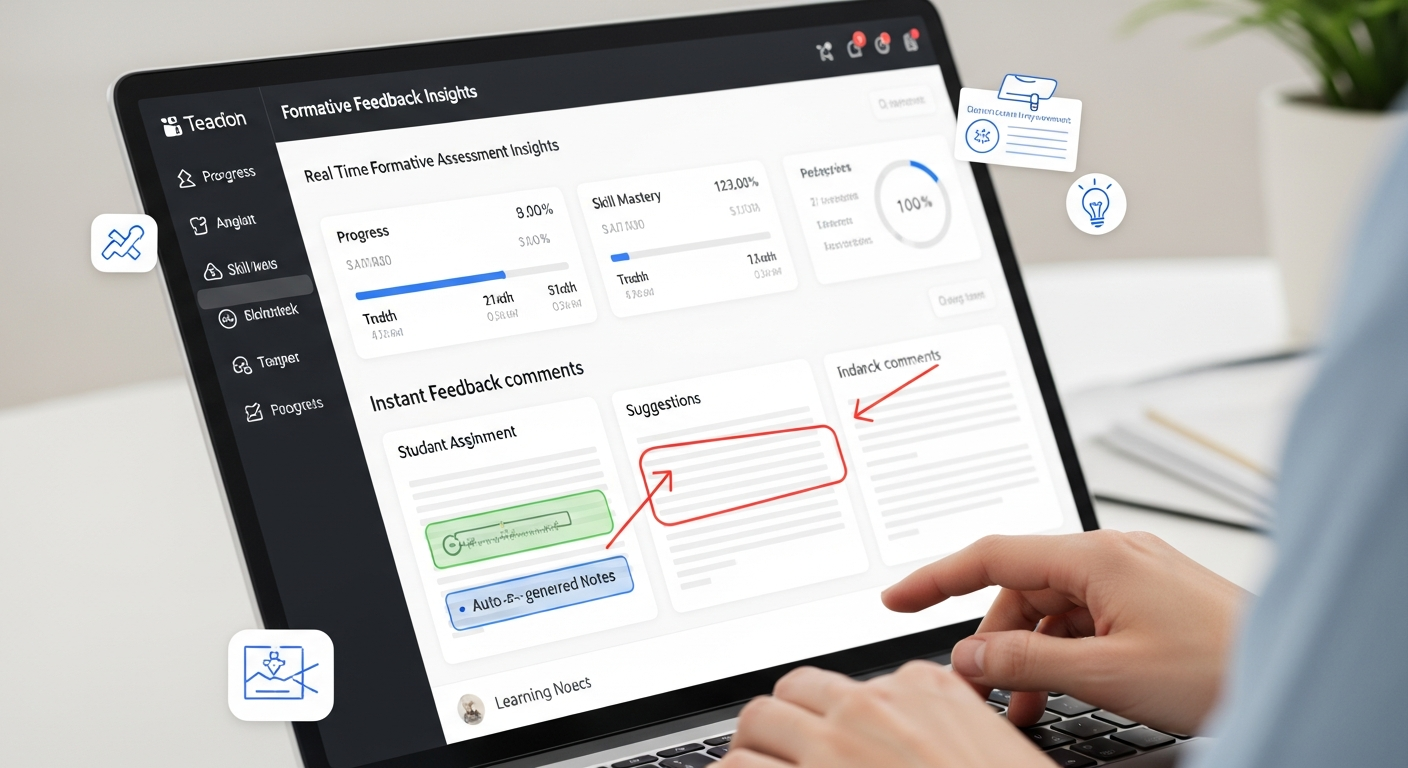
Formative assessment is where grading automation shines. Students need feedback while they can act on it. Automated feedback tools make this possible by getting comments into students’ hands fast.
Quick example: A math class uses an online quiz for practice. The system auto-grades and returns question-level feedback, including a short video explanation for the most-missed problem. The teacher then spends class time on a targeted mini-lesson. That’s efficient teaching.
Automated feedback doesn’t replace teacher insight. It enhances it. Use automation for immediate, routine responses and reserve teacher time for deeper, individualized coaching.
Real teacher stories: what worked and what didn’t
I’ve talked to teachers who switched to a robust online grading system. One AP Lang teacher told me she reclaimed three hours a week by using a combination of rubrics and voice comments. Her students improved their revision scores because feedback arrived two days after submission, not two weeks later.
On the flip side, a teacher I know adopted a complex system without training. It sat unused for months. The lesson? Invest in onboarding. Even the best product needs a little human care to succeed.
Questions to ask your team before buying
Before you sign a contract, ask your staff these practical questions. Their answers will shape what features matter most.
- What types of assignments do we grade most? (quizzes, essays, projects)
- Which LMS features do we rely on today?
- How tech-savvy are teachers and students?
- What privacy and data rules must we follow?
- Do we want more formative data or summative efficiency?
These simple questions help you avoid buying shiny features that don’t fit daily reality.
Checklist for evaluating grading automation tools
Use this quick checklist when comparing options in your district.
- Supports rubrics and reusable templates
- Auto-grades objective items and speeds up subjective grading
- Integrates with your LMS and syncs grades reliably
- Provides analytics at class and student level
- Complies with data protection rules
- Has clear pricing and support options
- Offers a trial or pilot program
When a tool checks most boxes, consider a short pilot to collect evidence. That beats guesswork.
Implementation tips: small habits that make a big difference
A few small habits speed up the transition and improve results.
- Standardize rubrics by grade level so teachers share common language about assessment.
- Create comment banks for common errors and success phrases.
- Schedule a weekly grading block so teachers use the software consistently.
- Use built-in analytics to quickly identify students who need interventions.
- Encourage students to review feedback and submit revisions for partial credit.
These habits build a consistent assessment culture and increase the value of automation.
Success stories: outcomes you can expect
After a thoughtful rollout, schools typically see measurable improvements. Here are outcomes I’ve observed:
- Reduced grading time per teacher by 30 to 50 percent
- Faster feedback turnaround, often within 48 hours
- Improved clarity in scoring, which reduces grade disputes
- More targeted interventions based on question-level analytics
- Higher teacher satisfaction because routine tasks are automated
Those results sound optimistic, but they’re realistic with the right tool and a practical rollout plan.
Is your school ready for grading automation?
Ask yourself three quick questions. If you answer yes to two or more, you’re ready.
- Do you want to reduce teacher grading time?
- Do you need more consistent scoring and clearer rubrics?
- Would faster feedback improve student outcomes in your classes?
If the answer is yes, start with a pilot. That’s the lowest risk and the fastest route to real data.
Why Schezy is worth a look
If you’re exploring grading automation and teacher assessment tools, check out Schezy. I’ve seen Schezy in action and appreciated its practical focus. It’s built to help teachers automate routine grading, create reusable rubrics, and deliver timely, personalized feedback.
Schezy connects with common LMS platforms and prioritizes simple workflows. That means less time wrestling with settings and more time coaching students. If you want a hands-on look, Schezy offers pilots and one-on-one demos that let you test the tool with your real assignments.
Also Read:
Final thoughts
Grading automation is not a silver bullet. It won’t replace teacher judgment or the need for thoughtful feedback. But when used well, an online grading system can reduce mechanical workload, improve consistency, and make feedback timely and actionable.
Start small. Focus on a few high-impact features, run a pilot, and gather real metrics. In my experience that approach wins every time.
Helpful Links & Next Steps
Want to see how this could work for your school? Book your free demo today and try Schezy with a real class. You’ll see how grading automation and automated feedback tools can change a teacher’s day for the better.
FAQ:
How does grading automation actually save teachers time?
Grading automation handles repetitive tasks such as scoring multiple-choice questions, applying rubrics, and generating feedback templates within seconds. This reduces manual work, helps teachers process large batches of assignments faster, and frees up time for lesson planning and student support.
Will automated grading tools replace teacher judgment?
No. Automated grading tools are designed to support teachers, not replace them. They handle objective or routine grading and provide initial feedback, while teachers focus on deeper evaluation, interpretation, and personalized guidance especially for essays, projects, and creative tasks.
How does an online grading system improve fairness and consistency?
Digital grading tools apply the same rubric and scoring criteria to every student, reducing bias that can come from fatigue, mood, or handwriting. Some systems also allow anonymized grading, ensuring decisions are based solely on student work, not identity or past performance.
What should schools look for when choosing grading automation software?
Schools should look for features like LMS integration, reusable rubrics, automated feedback tools, data analytics, privacy compliance, and reliable grade syncing. It’s also important to test the tool through a pilot program to ensure it fits the school’s workflow and teacher needs.