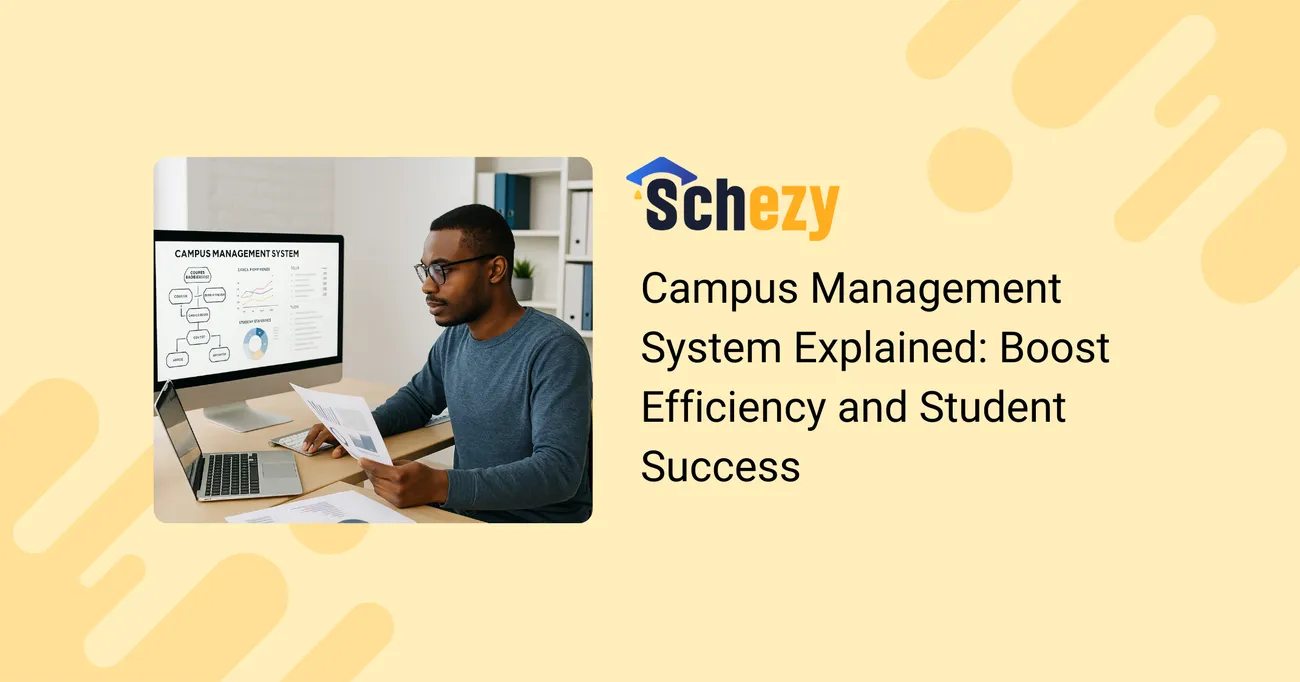
Campus Management System: Boosting Efficiency and Student Success
Running a school is like juggling while walking on a tightrope. You have schedules, student records, parent communication, fee management, lesson plans, regulatory reports, and more. I’ve noticed that the schools that manage this juggling act best are the ones that stop relying on pile-ups of spreadsheets and ritual email threads. They move to a campus management system and suddenly everything feels more controlled.
In this post I’ll walk you through what a strong school ERP or student information system actually does, why it matters for administrators and teachers, and how to think about adopting one without getting overwhelmed. I’ll share practical tips I’ve learned working with schools, common pitfalls to avoid, and a few simple examples you can try right away.
Why a Campus Management System Matters
At its core, a campus management system helps schools run day-to-day operations smoothly. Call it a school ERP, student information system, or education management system. The goal is the same: reduce manual work, keep data in one place, and free staff to focus on students.
Here are the things a good system helps with, no fluff:
- Centralized student database management so you stop chasing files.
- Attendance tracking that teachers can use in seconds.
- Gradebooks and progress reports that are consistent and easy to access.
- Fee collection and accounting without the spreadsheet chaos.
- Parent communication and notifications that actually reach people.
- Timetabling and resource booking that don’t take a week to finalize.
In my experience, once a school moves these processes into a single platform, time spent on admin drops, and teachers have more time for lesson planning and student support. That’s where student success starts: when adults have time to be proactive rather than reactive.
The Big Problems Schools Face Today
Most schools I visit have similar pain points. They may look different on paper, but the root causes are almost always the same: fragmented systems, manual processes, and poor data visibility. Sound familiar?
- Different teams using different tools creates silos. Admissions might track leads in one place while accounts use a different ledger.
- Paper forms and manual entry lead to errors. A missing digit in a fee receipt can cause a lot of wasted time.
- Teachers spend hours on marksheets instead of teaching. That is a clear waste of talent.
- Parents complain about inconsistent communication. No one knows who got what message and when.
- Reporting for compliance or accreditation turns into a last-minute fire drill.
These are not minor inconveniences. They cost money, morale, and ultimately affect student outcomes. A campus management system is the simplest way to stop the slow drip of inefficiency.
Key Benefits of a Campus Management System
Let’s be practical. What does a school gain when it invests in good school management software? Below are the benefits I see most often, with small examples so it’s easy to picture.
- Time savings. Automating routine tasks like attendance and fee reminders frees teacher and admin time. I once worked with a school that cut attendance processing time in half just by using mobile attendance.
- Accurate data. A single student database reduces duplicate records and errors. When everyone pulls from the same source, parent names, contact details and medical information are consistent.
- Better communication. Built-in messaging and scheduled notifications keep parents in the loop. Try sending a weekly progress summary instead of multiple ad hoc messages. Parents appreciate the regularity.
- Improved compliance. Generating regulatory reports becomes a push-button task instead of a weekend project. That alone pays for the software in less stress.
- Data-driven decisions. Real-time dashboards show attendance trends, fee defaulters, and academic performance so leaders can act fast.
- Enhanced student engagement. Integrations with digital learning tools and smart classrooms make it easier to deliver blended learning experiences.
Those benefits sound nice but they are only useful if the software fits your processes. This is where deliberate selection and implementation matter.
Core Modules to Look For
Not every school needs every module, but here are the essentials I recommend checking for when you evaluate a student information system or higher education ERP.
- Student database management. This should be the heart of the system. It stores student profiles, family contacts, admission history, medical records, and academic details.
- Attendance. Look for mobile-friendly options that make it quick for teachers to mark attendance.
- Academic management. Gradebooks, exam scheduling, transcripts, and report cards need to be flexible for different curricula.
- Fee and accounting. Automated invoicing, online payments, and reconciliation features reduce mistakes.
- Timetable and resource management. This covers room bookings, teacher allocation, and conflict detection.
- Communication tools. Messaging, emails, SMS integrations, and a parent portal help keep everyone informed.
- Learning management integrations. If you’re using digital learning tools or smart classrooms, make sure the system can integrate with them.
- Reports and analytics. Custom reports for finance, academics, and operations are essential for leadership planning.
Having these modules makes life easier. And when they work together under one roof, you avoid duplicate entry and mismatched records.
How to Choose the Right System
Picking school management software is not about features lists. It’s about fit. Here are practical steps I use when advising schools.
- Document your current processes. What are the pain points? What must stay the same? This helps you avoid buying a shiny tool that breaks your workflow.
- Decide on must-have modules first. Maybe you only need student information system + fee management to start. You can expand later.
- Ask for live demos with scenarios that match your daily tasks. Give vendors real problems to solve so you see how the software handles them.
- Check integrations. If you use specific digital learning tools or accounting software, make sure the system connects easily.
- Think about data migration. How will you get current student records into the new system? Ask the vendor for their migration plan and sample timelines.
- Plan training and change management. Tools fail when people don’t use them. Schedule hands-on sessions and support during the first semester.
- Evaluate costs over time. Subscription fees, training, and support matter. A lower upfront cost can be more expensive if onboarding fails.
One tip I always share: pilot with a single grade or department first. It’s low risk and helps you learn before rolling out schoolwide.
Implementation Best Practices
Installing a campus management system is part software project, part people project. The technical part is straightforward. The human side is where things get interesting.
Start with a small, cross-functional team. Include a teacher, an admin staff, someone from accounts, and IT. This team will be your champions. They will test workflows and train others.
Next, map your existing processes. I mean draw it out. Where is data entered? Who approves fees? What triggers a parent message? This gets everyone on the same page.
Don't try to change everything at once. Prioritize quick wins like attendance and fee management. Early successes build momentum and get buy-in from staff.
Train differently. Classroom-style training is useful, but hands-on sessions where people do their daily work inside the system stick better. Record short how-to videos for common tasks. People appreciate being able to revisit them later.
Finally, schedule a support window after go-live. Expect questions. Have your vendor or your internal IT team available for the first few weeks to smooth bumps. This prevents small issues from becoming resistance points.
Common Mistakes to Avoid
I’ve seen a few recurring mistakes that derail implementations. Avoid these and you’ll save time and avoid headaches.
- Skipping process mapping. If you don’t know how things work now, you’ll replicate inefficiencies in the new system.
- Poor data cleanup. Migrating messy data only creates more problems. Clean or standardize records first.
- Overcustomizing. It’s tempting to change the software to fit legacy habits. That adds cost and complicates upgrades. Try to adapt processes where reasonable.
- Undertraining staff. A single demo is not enough. Provide ongoing support and training tailored to different user roles.
- Ignoring parents. If parent portals or communications are clunky, adoption drops. Make the parent experience simple and mobile friendly.
Avoiding these pitfalls makes the journey smoother. It’s usually the small choices that make or break adoption.
Measuring Success and ROI
How do you know the software is working? I recommend a mix of qualitative and quantitative measures.
- Time saved. Track time spent on attendance, fee processing, and report generation before and after implementation.
- Reduction in errors. Measure fewer billing mistakes, fewer duplicate records, and less missing data.
- Adoption rates. Look at how many teachers and parents actively use the system. High adoption usually means value.
- Parent satisfaction. A quick survey after three months gives useful feedback.
- Financial impact. Count late fee collections improved through automated reminders or reduced labor costs from manual processing.
- Academic indicators. Over time, check if better attendance tracking and timely interventions correlate with improved student outcomes.
One school I worked with reported that automating fee reminders reduced late payments by 40 percent within a year. It also freed the accounts team for strategic tasks instead of chasing receipts. Those are real returns.
Common Use Cases and Simple Examples
Here are a few quick, human examples to make the benefits concrete. These are easy to try and illustrate the everyday value of a campus management system.
- Daily attendance in 60 seconds. Teachers use a mobile app to take attendance as students walk into class. The system logs late arrivals and triggers an automated SMS to parents after three unexcused absences in a week.
- Monthly progress summary. Instead of sending separate emails, the system generates a weekly or monthly report card snapshot and sends it to parents. It includes attendance, grades, and teacher comments.
- Automated fee reminders. When a payment is overdue, the system sends tiered reminders and presents an online payment link. This reduces phone calls and paper notices.
- Smart timetable. If a teacher calls in sick, the system suggests substitute teachers and notifies the class with a new room or online link. No one needs to scramble.
These examples are small, but when added up they change how a school operates day to day.
Integrating with Smart Classrooms and Digital Learning Tools
Schools that want blended learning need their campus management system to play nicely with digital tools. That could mean integrating with the learning management system you use or connecting attendance to your smart classroom platform.
Make a list of the digital tools teachers already rely on. LMS, video platforms, assessment tools and content libraries are common. Then confirm the campus management system supports these integrations through APIs or built-in connectors.
In practice, integration can mean a student’s attendance in the LMS updates their school record, or assessment scores sync to the gradebook. These small connections reduce double entry and give teachers a fuller picture of each learner.
Security, Privacy, and Data Governance
Student data is sensitive. That means security and privacy cannot be an afterthought. Ask vendors about their data encryption, user access controls, and backups.
Also consider data governance. Who owns the data? How long is it kept? Who can export or delete records? Make these policies explicit and align them with local regulations and your school’s privacy policy.
I’ve noticed schools sometimes forget to remove access when a contractor leaves. Regularly audit user access and remove accounts that are no longer needed. It sounds basic, but it prevents big problems.
Budgeting and Cost Considerations
Budgeting for a campus management system involves more than upfront license fees. Include costs for data migration, training, integration, and ongoing support.
Break the budget into phases. Phase one could focus on student database management and fees. Phase two adds academics and timetabling. Spreading costs over time makes the project manageable.
Also consider cost offsets. Reduced labor for manual work, fewer printing costs, and improved fee recovery show up quickly in your accounts. Think of the software as an investment that reduces recurring operational costs.
Real-World Case: How One School Changed Its Day
Let me share a short, real-feeling story. A mid-sized school struggled with fragmented records. Admissions used paper files, accounts tracked receipts in spreadsheets, and teachers kept marks on paper sheets.
They started with a pilot in one grade. The pilot included mobile attendance, a central student database, and online fee payments. Within three months, attendance reporting time dropped by 60 percent. Parents liked the online receipts. Accounts reconciled payments faster.
Encouraged, the school phased in the rest of the modules. After a year they had better reporting for inspections, fewer missing student records, and more time for teachers to plan remediation for students who needed it. The change didn’t happen overnight. But consistent small wins built momentum.
Questions to Ask Vendors
When you talk to vendors, come prepared. These questions keep the conversation practical and help you compare options fairly.
- Can you show the system with data that mirrors our daily tasks?
- How do you handle data migration? Can you provide a sample timeline?
- What training and onboarding do you offer for teachers and admins?
- Which third-party tools do you integrate with and how?
- How do you handle security and data privacy?
- What is your roadmap for product updates and how do you manage upgrades?
- Can we phase the rollout? What does a pilot look like?
These are straightforward questions but they reveal a lot about a vendor’s readiness to work with schools and support change.
How Schezy Helps Schools Succeed
Schezy builds school management software with practical school workflows in mind. From student database management to fee processing and digital learning integrations, the goal is to reduce admin load and help teachers focus on teaching.
One thing I appreciate about Schezy is the emphasis on simple, useful integrations with smart classrooms and digital learning tools. That matters when you want attendance and assessments to connect across systems, not live in separate silos.
Also, Schezy provides tailored onboarding and phased rollouts so schools can start small and expand confidently. If your team needs a clear path from pilot to full implementation, having that plan laid out makes a big difference.
Quick Checklist Before You Start
Before you start a campus management system project, run through this quick checklist. It keeps things grounded.
- Have you documented core processes for admissions, attendance, academics, and fees?
- Do you have a small, cross-functional implementation team in place?
- Have you cleaned your current data or set aside time to do so?
- Can you pilot the system with one grade or department first?
- Have you budgeted for migration, training, and support, not just licenses?
- Do you know which digital learning tools need to be integrated?
If you can tick most of these, you are in a good position to succeed.
Also Read:
- Why Digitization Is the Future of Smarter Classrooms
- How to Write Effective Report Card Comments for Preschool Students
- Why Cloud-Based Platforms Are the Future of School Administration
Final Thoughts
Choosing and implementing a campus management system is a strategic step. It’s not a silver bullet, but it is one of the most effective ways to reduce administrative overhead and improve student outcomes. I’ve seen schools transform after they stop fighting data fragmentation and give staff tools that actually help them work smarter.
Start small, measure impact, and scale. Prioritize teacher and parent experience. And focus on clean data. Do that and your campus management system will stop being a project and start being part of how your school gets better each year.
Helpful Links & Next Steps
Boost your school’s efficiency with Schezy’s smart campus management system — Try it today!
