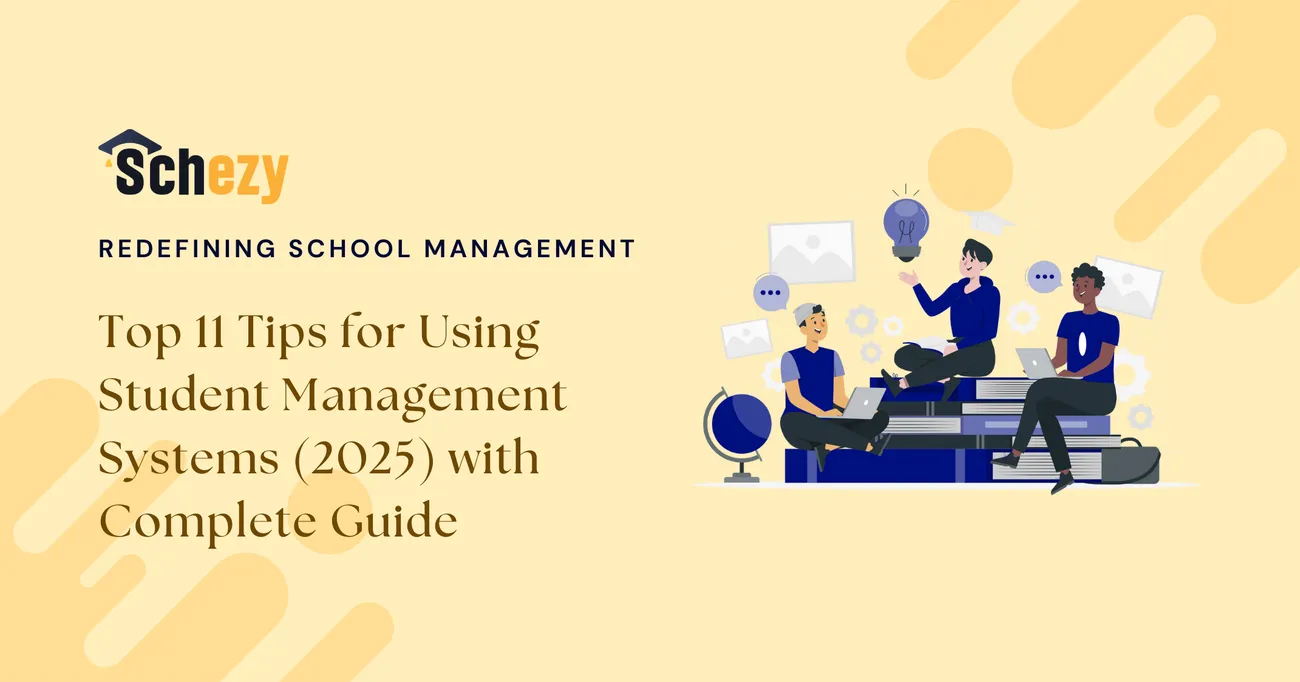
Top 11 Tips for Using Student Management Systems (2025) with Complete Guide
I’ll never forget the time I helped out at my nephew’s school during report card season. The teachers were buried in spreadsheets, trying to track grades, attendance, and parent emails, all while keeping a smile for the kids. It was exhausting just watching them.
That’s when I realized how much a student management system (SMS) could change the game. These digital tools are like a superhero sidekick for schools, organizing everything from student records to parent communication.
In 2025, they’re smarter than ever, with artificial intelligence (AI) making tasks like grading or spotting struggling students a breeze. In this guide, I’m sharing 11 practical tips to help schools make the most of student management systems, with a special shoutout to Schezy, a free, AI-powered platform that’s perfect for any school for up to 500 students.
Plus, I’ve added an FAQ to answer your questions and a call to action to book a demo with Schezy. Whether you’re a teacher, principal, or parent, let’s explore how to supercharge your school with an SMS!
What Are Student Management Systems?
Think of a student management system as a digital command center for your school. It’s software that keeps student data—grades, attendance, schedules, and more—in one place, while also handling tasks like sending parent updates or tracking fees.
In 2025, the best SMS platforms use AI to automate repetitive work and provide insights, like noticing when a student’s grades dip. They’re used by all kinds of schools, from tiny kindergartens to sprawling colleges, making life easier for everyone involved.
Why Student Management Systems Matter in 2025
Schools today are under pressure: bigger classes, tighter budgets, and parents who want real-time updates on their kids. A good SMS is a lifesaver because it:
Saves Time: No more hours spent on manual attendance or grading.
Connects Everyone: Parents stay in the loop with instant updates.
Gives Insights: Data helps teachers spot who needs extra help.
Keeps Things Legal: Records are organized for compliance.
Scales Up: Handles growth without a hitch.
With AI, these systems are like having a crystal ball, predicting issues and tailoring learning to each student. But to get the most out of an SMS, you need to use it right. That’s where these 11 tips come in.
Top 11 Tips for Using Student Management Systems in 2025
Here are 11 practical, battle-tested tips to help your school implement and maximize a student management system, drawn from real-world experience and industry best practices.
1. Start with a Clear Plan
Before diving into an SMS, figure out what your school needs. I once saw a principal rush into a system without a plan, and it was like buying a fancy car without knowing how to drive. List your priorities—maybe it’s better parent communication or faster grading—and choose a system that matches. Schezy, for example, covers everything from attendance to fees, so map out how each feature fits your goals.
How to Do It:
Meet with teachers, admins, and parents to identify pain points.
Prioritize must-have features, like grade tracking or parent portals.
Set a timeline for setup and training.
2. Choose a User-Friendly System
Nobody wants software that feels like solving a puzzle. When I helped a school test systems, the teachers loved the one they could figure out without a manual. Schezy’s interface is as intuitive as your favorite app, making it easy for everyone, from tech-shy teachers to busy parents.
How to Do It:
Test the system yourself—can you navigate it in minutes?
Look for clear menus and simple dashboards.
Ensure it has tutorials or support, like Schezy’s 24/7 help.
3. Leverage AI for Automation
AI is a game-changer in 2025, and I’m not talking sci-fi robots. Schezy’s AI can grade quizzes in seconds or automate attendance, saving teachers hours. I remember grading 30 math tests by hand—AI would’ve given me my Saturday back. Use AI to handle repetitive tasks so staff can focus on kids.
How to Do It:
Turn on AI features for grading or report generation.
Use AI to automate parent notifications for absences.
Check if the system, like Schezy, offers AI without extra cost.
4. Train Your Team Well
A great system is useless if nobody knows how to use it. I saw a school roll out an SMS without training, and teachers were frustrated for weeks. Schezy offers webinars and support to get everyone up to speed, so invest time in training to avoid headaches.
How to Do It:
Schedule hands-on workshops for teachers and admins.
Create quick-reference guides for common tasks.
Encourage staff to ask questions via support, like Schezy’s chat.
5. Engage Parents Early
Parents love staying in the loop, but you’ve got to get them on board. At my nephew’s school, the parent portal was a hit once moms and dads saw how easy it was to check grades. Schezy’s parent portal sends real-time updates, so make it a priority to show parents the value.
How to Do It:
Host a parent night to demo the portal.
Send step-by-step signup instructions.
Highlight features like event alerts or grade updates.
6. Use Data to Support Students
One of the coolest things about SMS is the data. Schezy’s AI can spot patterns, like a student who’s missing classes, and suggest ways to help. I once worked with a counselor who caught a kid’s struggle early thanks to data, and it made all the difference.
How to Do It:
Regularly check reports on attendance or grades.
Use AI insights to identify at-risk students.
Share data with teachers to tailor lessons.
7. Customize to Fit Your School
Every school’s different—my nephew’s Montessori is nothing like the high school down the street. Schezy lets you tweak dashboards and workflows to match your needs, so don’t settle for a one-size-fits-all system.
How to Do It:
Adjust dashboards to show what matters most, like attendance or fees.
Set up custom reports for your school board.
Ask support, like Schezy’s team, for help tailoring features.
8. Keep Data Secure
Student data is sensitive, and nobody wants a breach. I heard about a school that lost paper records in a flood—yikes. Schezy uses encryption and regular checks to keep data safe, so prioritize security when setting up your SMS.
How to Do It:
Ensure the system has encryption and compliance certifications.
Train staff on password safety and data handling.
Regularly back up data to avoid losses.
9. Integrate with Other Tools
Your SMS should play nice with other systems, like Google Classroom or accounting software. At a school I visited, teachers loved how their SMS synced with their lesson plans, saving time. Schezy integrates smoothly, so check for compatibility to avoid double work.
How to Do It:
List your current tools and check for integrations.
Test sync features during the demo.
Ask support about adding new integrations if needed.
10. Monitor and Tweak Regularly
An SMS isn’t a set-it-and-forget-it deal. I saw a school ignore their system’s reports for months, missing chances to help students. Schezy’s dashboards make it easy to stay on top of things, so check in often and adjust as needed.
How to Do It:
Schedule monthly reviews of system data.
Ask staff for feedback on what’s working or not.
Update settings based on new school needs, like adding a club.
11. Tap Into Support
Even the best systems can stump you sometimes. When I helped a school with their SMS, the support team was a lifesaver for tricky questions. Schezy’s 24/7 support—email, chat, phone—is there whenever you need it, so don’t hesitate to reach out.
How to Do It:
Save support contact info for quick access.
Encourage staff to report issues right away.
Use webinars or FAQs for ongoing learning.
How AI is Revolutionizing Student Management Systems
AI is like the secret ingredient that makes student management systems shine in 2025. Here’s how it’s changing the game:
Grading in a Flash: AI scores tests instantly, giving teachers back their evenings. I used to dread grading—AI would’ve been my hero.
Early Warnings: AI spots kids who might struggle, like a student with falling grades, so you can step in early.
Custom Learning: AI suggests activities for each student, like math games for a kid who’s struggling with fractions.
No More Tedious Tasks: Attendance, reports, notifications—AI does the boring stuff so you don’t have to.
Safe and Sound: AI watches for security threats, keeping student data locked tight.
Schezy’s AI brings these perks to every school for free for up to 500 students, making it a no-brainer for budget-conscious admins. It’s like getting a gourmet meal at a fast-food price.
Why Schezy is a Top Choice
Schezy stands out in the world of student management systems because it’s:
Free Forever: No fees, no limits, no catch—just powerful tools for every school for up to 500 students.
Easy-Peasy: The interface is so simple, even my tech-averse aunt could use it.
AI-Powered: From grading to predicting student needs, Schezy’s AI saves time and boosts learning.
Customizable: Tailor it to your school, whether you’re a small preschool or a big high school.
Always There: 24/7 support means you’re never stuck.
I’ve seen schools transform with Schezy, cutting admin time and keeping parents happy. It’s like finding a shortcut that actually works.
Call to Action: Discover Schezy
Ready to take your school to the next level with a top student management system? Schezy’s free, AI-powered platform is the perfect way to streamline operations and support students. Book a free consultation today at Schezy to see how it can work for you. Don’t wait—your school deserves this upgrade!
Conclusion
In 2025, a student management system is like a trusty co-pilot, helping schools navigate the chaos of daily operations with ease. These 11 tips—from planning smart to tapping AI—can help you unlock the full potential of your SMS, saving time and boosting student success.
Schezy’s free for up to 500 students, user-friendly platform, packed with AI smarts, is the perfect partner for any school ready to shine. Don’t let paperwork hold you back—head to Schezy and book a free consultation today. Here’s to a smoother, smarter school year!
Frequently Asked Questions (FAQ)
Q: What’s a student management system?
A: It’s software that organizes student data, like grades, attendance, and schedules, while handling tasks like parent updates and fee tracking.
Q: Why are SMS so important in 2025?
A: They save time, connect parents and teachers, and use data to help students, with AI making everything smarter and faster.
Q: Is Schezy really free?
A: Yup, it’s 100% free for up to 500 students with all features included—no hidden fees or sneaky upgrades.
Q: How does Schezy’s AI make a difference?
A: It automates grading, spots students who need help, suggests custom learning resources, and handles routine tasks.
Q: Can I make Schezy fit my school’s needs?
A: Absolutely! You can customize dashboards, reports, and workflows to match your school’s style.
Q: What if I get stuck using Schezy?
A: Schezy’s 24/7 support—email, chat, or phone—is always ready to help, no matter the issue.
Q: Will Schezy work for a small school?
A: Definitely! It’s designed for any size, from 20 students to 2,000.