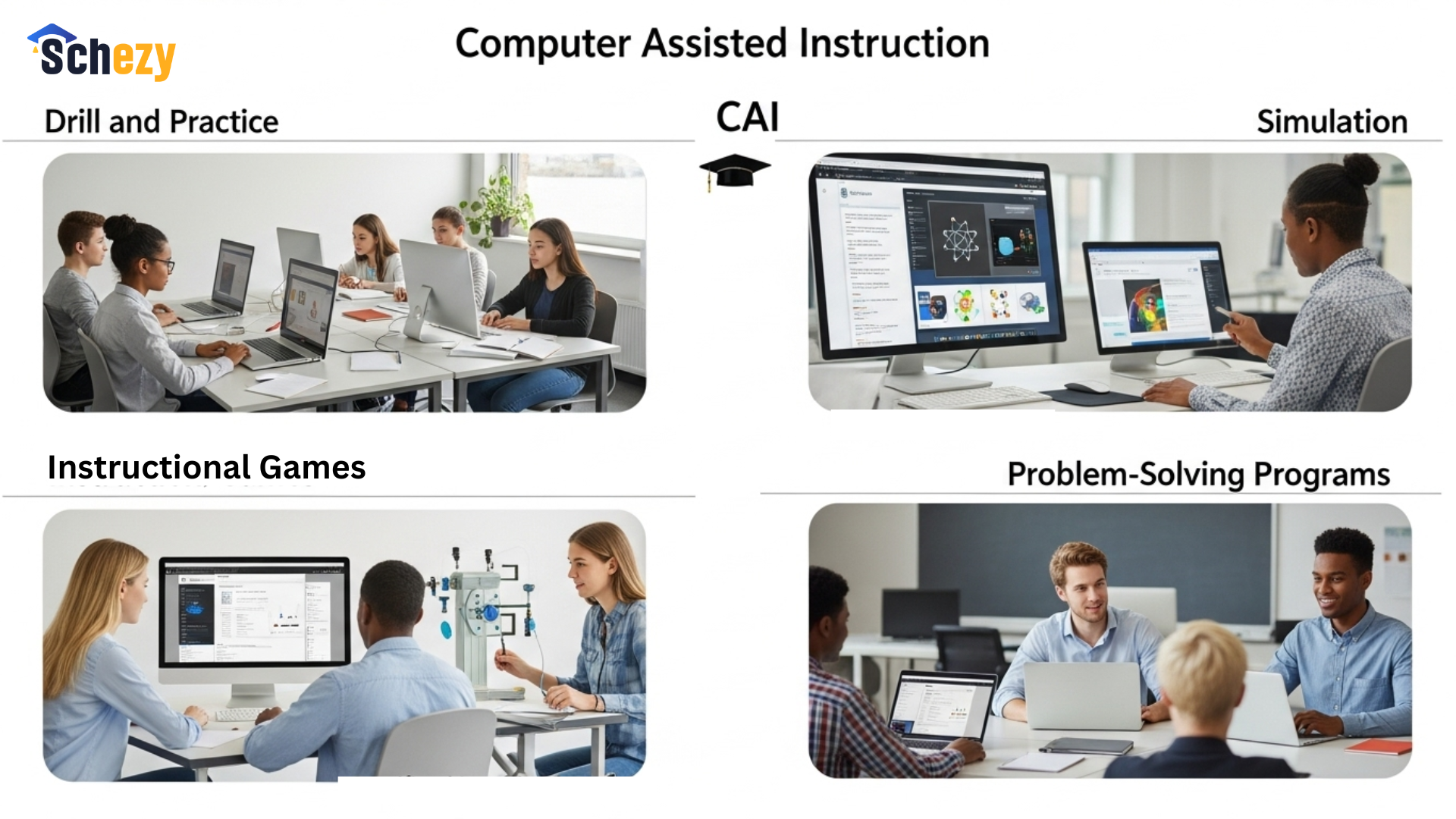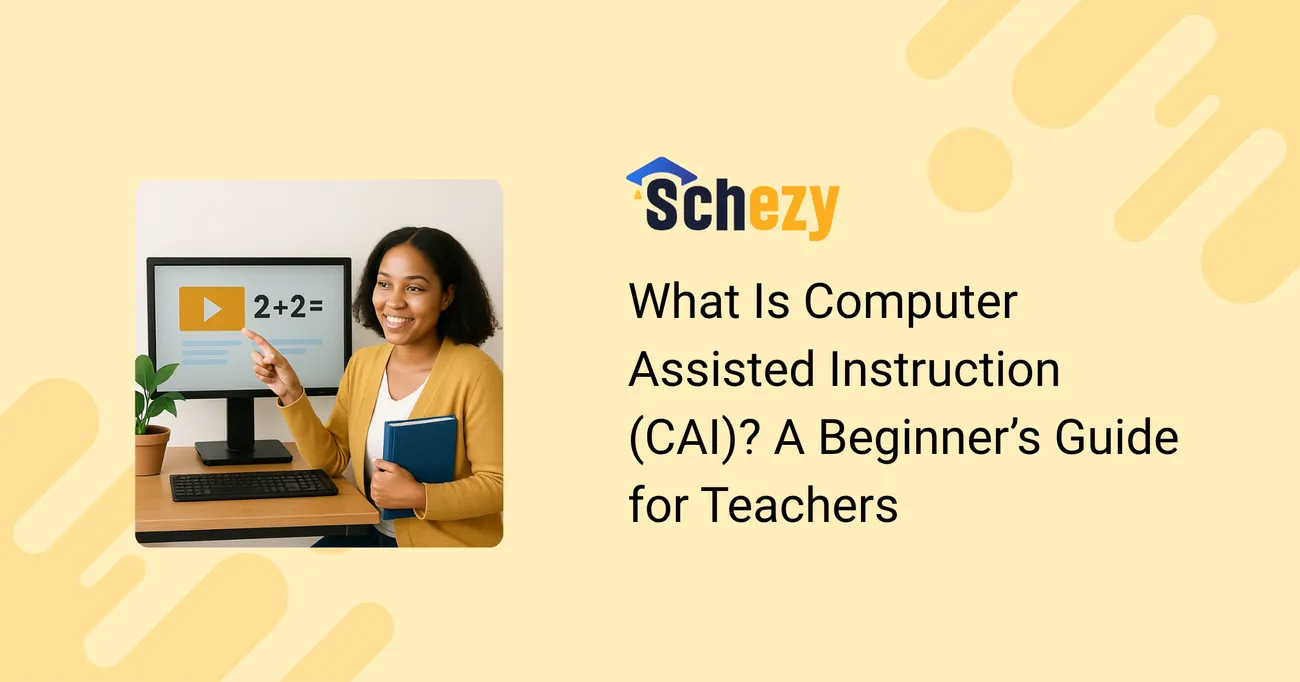
What Is Computer Assisted Instruction (CAI)? A Beginner’s Guide for Teachers
Computer-assisted instruction (CAI) is changing how teachers teach and how students learn. As technology becomes a key part of education CAI brings new tools that make lessons more effective and engaging.
This guide explains what CAI is, how it works, the different types, real examples and how to use it in the classroom. Whether you’ve been teaching for years or are just starting out, learning about CAI can help you build classrooms that work for all kinds of students.
Understanding Computer Assisted Instruction
Computer assisted teaching is the use of digital tools and computers to deliver educational content, facilitate learning, and assess student progress. Computer assisted instruction offers interactive and personalized learning experiences unlike conventional teaching techniques depending mostly on lectures and textbooks by means of technology. It includes a broad spectrum of programs, tools, and systems created to aid teachers in teaching and helping students master concepts.
Fundamentally computer assisted learning is about utilizing technology to increase the accessibility, participation and effectiveness of education. CAI lets teachers customize instruction to individual student needs, hence it is a potent tool in modern education, from interactive simulations to adaptive learning systems. By including computer assisted instruction, teachers can design lessons that are both educational and inspiring, hence enhancing a more thorough grasp of challenging themes.
The Principles Behind Computer Assisted Instruction
Many basic principles that align with contemporary educational theory underpin computer-assisted instruction. One of the foundations of education is individualized learning, which emphasizes adjusting teaching to meet the specific requirements of each pupil. Using algorithms, CAI systems often assess a student's strengths and areas for growth then change how information is shown to fit their speed and level of understanding. This ensures that pupils are not under-challenged or over-whelmed thus maximizing learning outcomes.
interactivity is another guideline. Through interactive components like quizzes, games, and simulations, computer assisted teaching keeps pupils interested. These qualities promote active involvement, therefore learning is more dynamic than passive techniques such as listening to lectures. Students typically have to make decisions or investigate circumstances within CAI programs, hence interaction also develops critical thinking and problem-solving abilities.
Immediate feedback is a cornerstone of computer assisted instruction CAI systems offer quick responses to student inputs, unlike conventional tests whereby comments could take days. This helps students to instantly see their errors and modify their strategy appropriately. Computer assisted instruction's feedback loops help to bolster ideas and increase confidence.
Computer-assisted teaching is ultimately based on the idea of accessibility. CAI tools are made to be easy to use, so students from many different backgrounds and ability levels can all interact with the material. Computer aided instruction guarantees that education is inclusive and equal whether by use of text-to-speech tools, foreign choices, or flexible difficulty levels.
Types of Computer Assisted Instruction
Several varieties of computer aided learning target particular learning objectives. Knowing these categories will enable teachers to choose the best tools for their classrooms. Following are the main forms of computer-assisted instruction most often found in schools:
Systems of drill-and-practice
Programs that drill and practice mostly aim to strengthen abilities by means of repetition. These initiatives provide students with tasks aimed at evaluating their understanding of particular subjects including vocabulary or math concepts. Subjects requiring memorization or mastery of basic skills respond especially well to computer assisted teaching in this format. For instance, a math drill program can require pupils to complete multiplication tasks, giving them quick input on their answers.
Guides
Computer assisted education using tutorials provides organized lessons on particular subjects. Acting like online instructors, these systems walk kids through fresh content by use of explanations, illustrations, and practice problems. Complex ideas like algebra or grammar rules may be gradually introduced with tutorials perfect for this purpose. To improve clarity, they typically use multimedia components such as movies or animations.
Simulation
Computer aided instruction helps simulations build realistic settings in which pupils may investigate actual situations. A science simulation, for example, might let pupils carry out electronic experiments including combining chemicals to see results. Simulations help students physically engage in learning without the need for physical materials by making abstract or difficult concepts more concrete.
Educational Games
Learning is coupled with amusement in educational games, which makes computer assisted learning interesting and interactive. To encourage pupils, these activities usually include challenges, prizes, and competitive aspects. A history game, for instance, could ask students to solve riddles about historical events, therefore reinforcing learning while keeping students interested.
Programs for Problem-Solving
By presenting students with open-ended questions and real-world scenarios, this type of computer-assisted learning encourages them to think critically. Unlike traditional drill-and-practice programs, problem-solving software focuses on helping students develop strong critical thinking skills. A program could ask students to create a sustainable city, therefore using information from several fields.
Adaptive Learning Systems
Adaptive learning systems employ artificial intelligence to tailor teaching. By constantly assessing student performance, these programs adapt content in real-time to guarantee that every learner gets information fit for their degree of ability. Particularly successful for handling several learning demands inside a single classroom is adaptive computer aided instruction.
Computer Assisted Instruction Examples
To demonstrate the able evidence from the teachers' perspective, applied perspectives of CAI are taken up here for demonstrating the various real-life possibilities for teaching in the classroom:
Khan Academy
With the aid of CAI, the Khan Academy provides tutorials and practice exercises in numerous fields, including math, science, and history. Lessons are rendered primarily via video with interactive quizzes to follow. This approach encourages self-paced learning. Targeted practice can be assigned by teachers through the use of Khan Academy, whereas student progress can be monitored with instructor tools and detailed analytics.
Duolingo
In teaching language, Duolingo is one of the good examples of computer-assisted instruction. The app gives short, ready-made lessons mixed with games to teach words, grammar and how to say things right. It watches how the student does and makes the tasks easier or harder to fit them. Teachers can bring Duolingo into their classes to add extra practice on top of regular lessons.
PhET Simulations
Developing PhET simulations by the University of Colorado Boulder are designed to serve interactive science and math activities. For instance, students could experiment with virtual investigations of physics concepts such as gravity or electricity. Student manipulation of variables in computer-assisted environments and observation of results gives engaging CAI.
Quizlet
Quizlet is a drill and practice which helps students memorize facts using flashcards, quizzes, and games. Teachers can create study sets or choose from pre-made sets to reinforce topics for subjects like biology or history, in their CAI fashion.
Code.org
Through interactive tutorials and games, Code.org uses computer-assisted instruction to teach coding. Students can put programming concepts into practice with puzzles and create their own projects. This method is effective for teaching computer science to beginners.
Benefits of Computer Assisted Instruction
For both teachers and students, computer-assisted instruction has several advantages. Here are some of the main benefits:
Individualized Study
To guarantee that every learner advances at their own pace, CAI systems modify themselves to match particular student requirements. In varied classrooms where students have different skill levels, this is very useful.
More Involvement
Learning is made fun by interactive features including simulations and games. Computer assisted instruction engages students and promotes active involvement, therefore lowering disengagement and boredom.
Prompt Response
Students get real-time rapid feedback on their work, which lets them immediately fix errors and strengthen learning. Compared to conventional approaches, where comments might be delayed, this is a rather big edge.
Adaptability
Whether in-person, hybrid, or virtual, computer assisted instruction may be used in many contexts. Teachers can utilize CAI assignments as homework or in class to complement lessons.
Insights Based on Data
Many CAI programs let teachers monitor student progress with analytics. This information can help educators decide whether to change lesson plans or find kids who require more assistance.
Accessibility
Features including text-to-speech, changeable fonts, or multilingual choices found in CAI tools help students with disabilities or language challenges access education.
Challenges of Computer Assisted Instruction
Computer-assisted instruction is extremely helpful, but it presents teachers with challenges that need to be kept in mind:
Technology availability
Computer assisted instruction's efficacy might be limited by the fact that not all pupils have internet access or dependable devices. To prevent expanding educational disparities, schools have to make sure technology is equally accessible.
Educator Preparation
Teachers need to be conversant with technology for computer-assisted instruction to be used properly. To assist teachers confidently incorporate CAI tools, professional development is crucial.
Over-Dependence on Technology
CAI is helpful but it should support regular teaching not replace it. If students depend on it too much they might miss out on real conversations and hands-on learning.
Rate
Especially for schools with small budgets, CAI systems can be pricey. Financial issues can arise from licensing costs, gear, and upkeep expenses.
Student distraction
The interactive nature of computer-assisted instruction can sometimes result in distractions, particularly if students access non-educational content. Teachers have to keep usage under close observation to guarantee attention.
Implementing Computer Assisted Instruction in the Classroom
To incorporate computer assisted instruction, teachers must implement the following practical steps:
Assess Needs and Resources.
Examine the requirements of your students and the technology utilized in your school.' Select CAI tools that complement your course material and can be used with existing devices.
Start Small.
You should start with one or two CAI tools to avoid overusing yourself or your students. Why? Consider introducing a drill-and–practice program for math as stepping into simulations or games.
Provide Training.
Make sure you and your students feel comfortable with CAI tools.'". Use training to enhance technology skills through tutorials or practice.
Blend with Traditional Methods.
Use the computer to enhance rather than replace traditional teaching methods.'". Use both a CAI simulation and simulated experience to reinforce the concepts.
Monitor Progress.
Monitor student performance via CAI platforms on a regular basis. Employ the knowledge to enhance teaching and deliver tailored assistance.
Encourage Collaboration.
Include group exercises that incorporate computer-facilitated instruction, such as collaborative simulations or peer review of digital projects.. This encourages collaboration and effective communication among individuals.
The Future of Computer Assisted Instruction

As technology moves ahead, computer-assisted instruction is taking on a bigger role in education. Tools like artificial intelligence, virtual reality and augmented reality are bringing in new ways to teach. AI can shape lessons to fit each student and VR can place them right inside a historical moment or a science experiment.
Cloud-based platforms are also making CAI easier to reach. Students may log in from any device and continue learning whether they are in class or at home. Better tools will enable teachers even more means of developing lessons that really involve and help students learn.
Helpful Links & Next Steps
Schezy is a comprehensive school management system, and it is built with love for every stakeholder in the education system. From admissions to assessments, Schezy puts everything at your fingertips
Book your free demo today: Book Demo Here
Explore Schezy: Visit Schezy.com
Learn more on our blog: Read Our Blog
Conclusion
The learning approach of students is being changed by computer-assisted instruction. It customizes lessons for every student, maintains their involvement, and simplifies learning attainment. Teachers may support every kind of student and infuse more energy into their classrooms once they grasp how it functions.
Sure, there are some hurdles. But the good parts like getting kids more interested and using real data to see how they’re doing make it worth it. And as technology keeps growing, CAI will become an even bigger part of how schools teach.
Also Read:
- How Flanders Interaction Analysis Supports Digital and Smart Classrooms
- How Programmed Instruction Improves Learning Outcomes in Schools
- How AI Is Transforming Information Technology and Communication
FAQs About Computer Assisted Instruction
What is computer-assisted instruction?
Computer-assisted instruction (CAI) is teaching using digital programs and computers. It can display lessons, conduct practice activities, and monitor student performance. It helps learning feel more hands-on by means of tutorials, games and simulations.
How does computer-assisted instruction help students?
CAI gives each student their own pace. It gives quick feedback and makes learning more interactive. It also helps students who need extra support by offering tools that make lessons easier to understand.
What are examples of computer-assisted instruction tools?
Some popular ones are:
Khan Academy for video lessons
Duolingo for learning languages
PhET for science simulations
Quizlet for practice and review
Code.org for learning to code
Khan Academy for video lessons
Duolingo for learning languages
PhET for science simulations
Quizlet for practice and review
Code.org for learning to code
What are the problems with using computer-assisted instruction?
Not every student has a computer or internet access. Teachers may need training to use these tools well. Some programs cost money. And students can get distracted if they only use screens. Mixing CAI with regular teaching is usually best.
How can teachers start using computer-assisted instruction?
Teachers can start small. First, they should figure out what their students need. Then pick a few good programs, learn how to use them and add them into lessons step by step. Keep checking how students are doing and adjust as needed.